
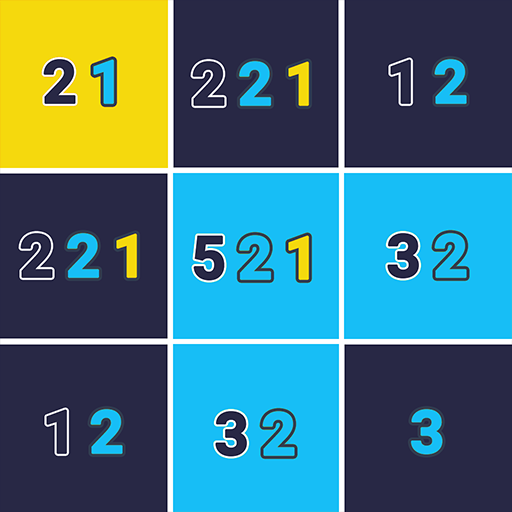
Color Around: Pixel Art Number Puzzle
Jogue no PC com BlueStacks - A Plataforma de Jogos Android, confiada por mais de 500 milhões de jogadores.
Página modificada em: 19 de dezembro de 2019
Play Color Around: Pixel Art Number Puzzle on PC
The numbers on the cells indicate which colors are located around. For example, blue 8 indicates that all 8 cells around must be painted in blue, red 2 and yellow 6 on the cell indicate that 2 red and 6 yellow cells are located around, etc.
Choose levels of different subjects: cats, dogs, other animals, cartoon characters, anime, flowers and others (the library will be regularly updated).
Use hints, eraser or filling if necessary. After filling the level, it is possible to clear the wrong cells. The progress of the level is saved, but you can always reset it to begin to pass again.
Solve the levels to find out what the final picture will be!
Jogue Color Around: Pixel Art Number Puzzle no PC. É fácil começar.
-
Baixe e instale o BlueStacks no seu PC
-
Conclua o login do Google para acessar a Play Store ou faça isso mais tarde
-
Procure por Color Around: Pixel Art Number Puzzle na barra de pesquisa no canto superior direito
-
Clique para instalar Color Around: Pixel Art Number Puzzle a partir dos resultados da pesquisa
-
Conclua o login do Google (caso você pulou a etapa 2) para instalar o Color Around: Pixel Art Number Puzzle
-
Clique no ícone do Color Around: Pixel Art Number Puzzle na tela inicial para começar a jogar



