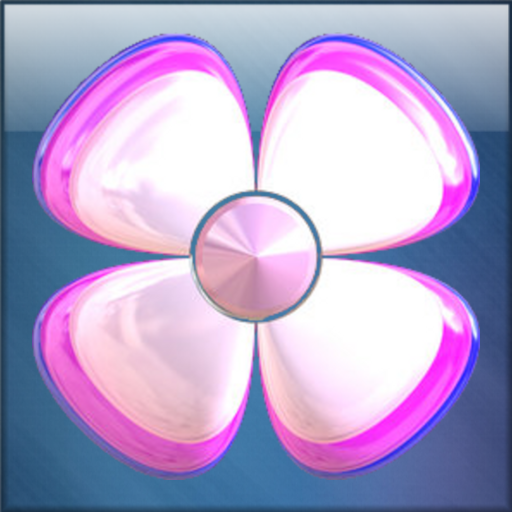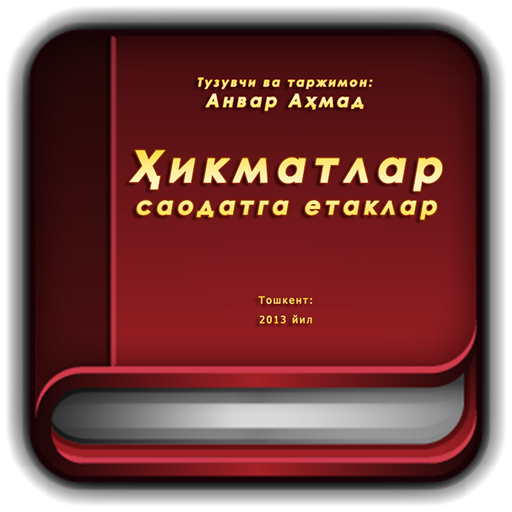クラシック音楽着メロ
맞춤 설정 | KlearTones
5억명 이상의 게이머가 신뢰하는 안드로이드 게임 플랫폼 BlueStacks으로 PC에서 플레이하세요.
Play Classical Music Ringtones on PC
🎼 These high volume classical music compositions are perfect for ringtones, notifications or alarms. There are over 50 classical music ringtones that are loud and clear. 🎹
🎻 This easy and free application allows you to make your phone or tablet very personal. 🎺
🎼 Simply press and listen to preview the loud and clear ringtone or sound. If you like it, press the green check and then select either ringtone, alarm, notification, or contact. 🎹
🎻 This application is compatible with most devices and can be used for ringtones or notifications or alarms. 🎺
🎼 Download now and you can set a classical music song for each of your contacts so you will know who is calling without even looking! 🎹
🎻 Best of all this application is free! 🎺
According to our many users the best classical music compositions are:
🎻 Beethoven
🎺 Mozart
🎼 Vivaldi
🎹 Bach
🎻 Rossini
🎼 Why use the sounds and ringtones that come with your phone or tablet? Have your device stand out from the rest! 🎹
🎻 This easy and free application allows you to make your phone or tablet very personal. 🎺
🎼 Simply press and listen to preview the loud and clear ringtone or sound. If you like it, press the green check and then select either ringtone, alarm, notification, or contact. 🎹
🎻 This application is compatible with most devices and can be used for ringtones or notifications or alarms. 🎺
🎼 Download now and you can set a classical music song for each of your contacts so you will know who is calling without even looking! 🎹
🎻 Best of all this application is free! 🎺
According to our many users the best classical music compositions are:
🎻 Beethoven
🎺 Mozart
🎼 Vivaldi
🎹 Bach
🎻 Rossini
🎼 Why use the sounds and ringtones that come with your phone or tablet? Have your device stand out from the rest! 🎹
PC에서 クラシック音楽着メロ 플레이해보세요.
-
BlueStacks 다운로드하고 설치
-
Google Play 스토어에 로그인 하기(나중에 진행가능)
-
오른쪽 상단 코너에 クラシック音楽着メロ 검색
-
검색 결과 중 クラシック音楽着メロ 선택하여 설치
-
구글 로그인 진행(만약 2단계를 지나갔을 경우) 후 クラシック音楽着メロ 설치
-
메인 홈화면에서 クラシック音楽着メロ 선택하여 실행