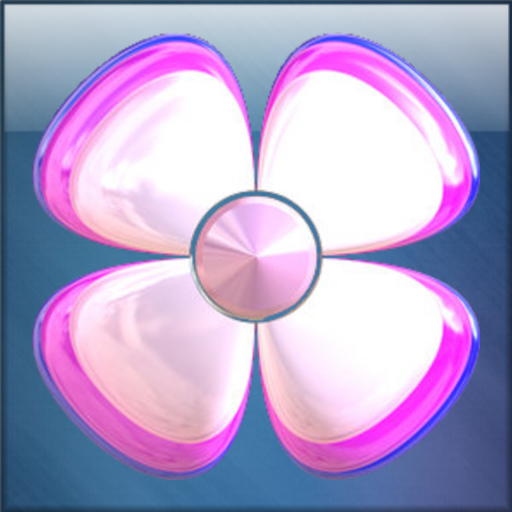notifiche di musica classica
Gioca su PC con BlueStacks: la piattaforma di gioco Android, considerata affidabile da oltre 500 milioni di giocatori.
Pagina modificata il: 29 marzo 2022
Play Classical Music Notifications on PC
🎻 This easy and free application allows you to make your phone or tablet very personal. 🎻
🎶 Simply press and listen to preview the loud and clear ringtone or sound. If you like it, press the green check and then select either ringtone, alarm, notification, or contact. 🎶
🎻 This application is compatible with most devices and can be used for ringtones or notifications or alarms. 🎻
🎶 Download now and you can set a classical music composition for each of your contacts so you will know who is calling without even looking! 🎶
🎻 Best of all this application is free! 🎻
According to our many users the best short classical music compositions are:
🎵 Mozart
🎵 Beethoven
🎵 Bach
🎵 Rossini
🎵 Vivaldi
🎶 Why use the sounds and ringtones that come with your phone or tablet? Have your device stand out from the rest! 🎶
Gioca notifiche di musica classica su PC. È facile iniziare.
-
Scarica e installa BlueStacks sul tuo PC
-
Completa l'accesso a Google per accedere al Play Store o eseguilo in un secondo momento
-
Cerca notifiche di musica classica nella barra di ricerca nell'angolo in alto a destra
-
Fai clic per installare notifiche di musica classica dai risultati della ricerca
-
Completa l'accesso a Google (se hai saltato il passaggio 2) per installare notifiche di musica classica
-
Fai clic sull'icona notifiche di musica classica nella schermata principale per iniziare a giocare