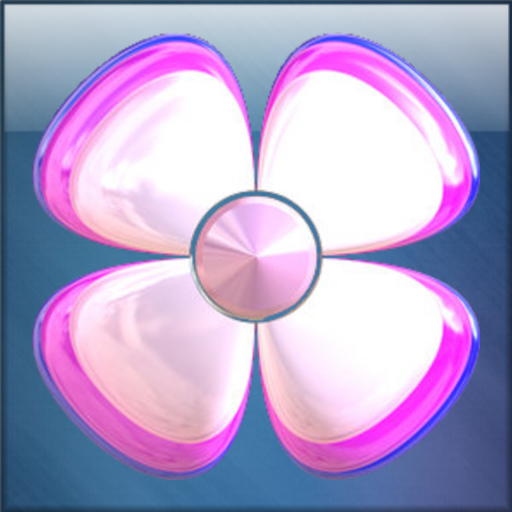نغمات الهاتف
العب على الكمبيوتر الشخصي مع BlueStacks - نظام أندرويد للألعاب ، موثوق به من قبل أكثر من 500 مليون لاعب.
تم تعديل الصفحة في: 16 يناير 2020
Play Telephone Ringtones on PC
📞These high volume telephone sounds are perfect for ringtones, notifications or alarms. There are 70 classic telephone ringtones that are loud and clear. 📞
☎️ Simply listen to the loud and clear ringtone or sound. If you like it, press the green check and select either ringtone, alarm, notification, or contact. ☎️
📞This application is compatible with most devices and can be used for ringtones or notifications or alarms.📞
☎️ Download now and you can set a telephone sound for each of your contacts so you will know who is calling without even looking! ☎️
☑️ Best of all this application is free! ☑️
According to our many users the best telephone sounds are:
☎️ Antique Bell Phone
☎️ Classic Office
☎️ Classic Phone
☎️ Digital
☎️ Modern
☮️ Why use the sounds and ringtones that come with your phone or tablet? Have your device stand out from the rest! ☮️
العب نغمات الهاتف على جهاز الكمبيوتر. من السهل البدء.
-
قم بتنزيل BlueStacks وتثبيته على جهاز الكمبيوتر الخاص بك
-
أكمل تسجيل الدخول إلى Google للوصول إلى متجر Play ، أو قم بذلك لاحقًا
-
ابحث عن نغمات الهاتف في شريط البحث أعلى الزاوية اليمنى
-
انقر لتثبيت نغمات الهاتف من نتائج البحث
-
أكمل تسجيل الدخول إلى Google (إذا تخطيت الخطوة 2) لتثبيت نغمات الهاتف
-
انقر على أيقونة نغمات الهاتف على الشاشة الرئيسية لبدء اللعب