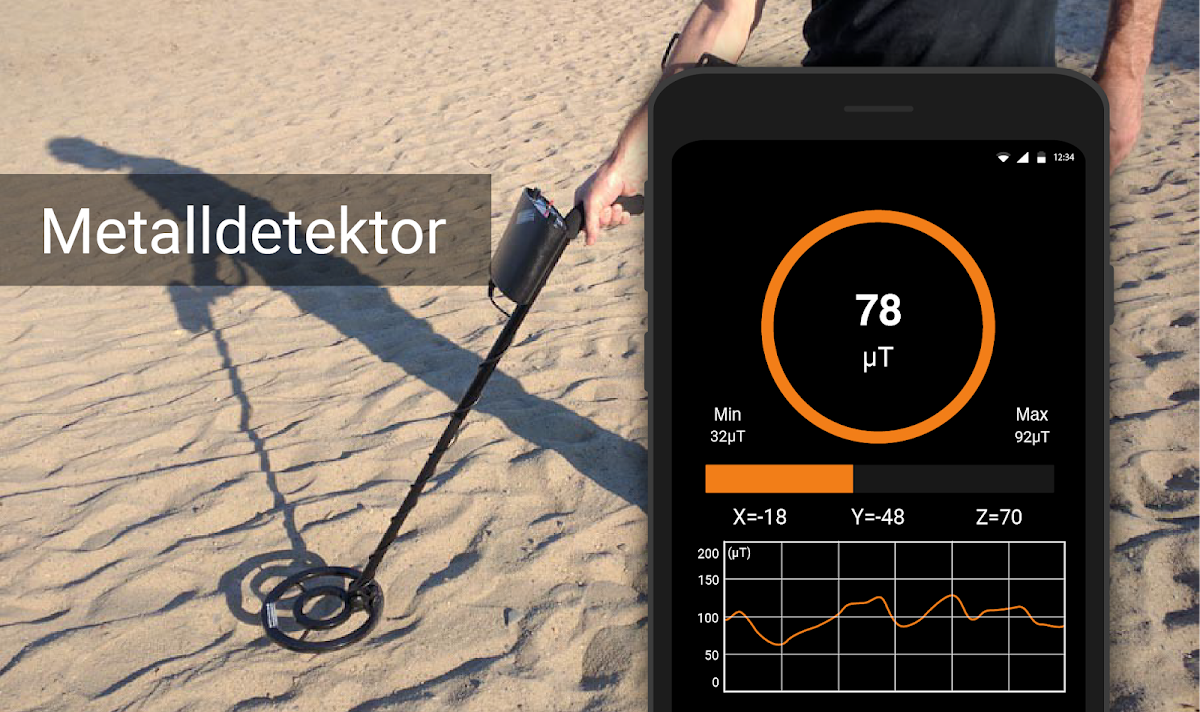
Metalldetektor
Spiele auf dem PC mit BlueStacks - der Android-Gaming-Plattform, der über 500 Millionen Spieler vertrauen.
Seite geändert am: Jun 7, 2025
Spiele Metalldetektor für PC
Der Metalldetektor (EMF-Meter) kann das Magnetfeld in µT (Mikrotesla), mG (Milli Gauß) oder G (Gauß) anzeigen.1 µT = 10 mG; 1000 mG = 1 G; Das Magnetfeld in der Natur ist ungefähr (30µT ~ 60µT) oder (0.3G ~ 0.6G), was bedeutet, dass der Messwert höher ist als 60µT oder 0.6G sobald sich ein Metall in der Nähe befindet.
Vorsichtsmaßnahmen
- Nicht alle Geräte verfügen über einen magnetischen Sensor. Wenn Ihr Gerät über keinen Magnetsensor verfügt, kann auf Ihrem Gerät kein Metalldetektor (EMF-Meter) ausgeführt werden.
- Die Genauigkeit des Metalldetektors (EMF-Messgerät) hängt vollständig vom magnetischen Sensor Ihres Geräts (Magnetometer) ab.
- Elektronische Wellen wie Laptop, Fernseher, Mikrofon oder Funksignale können die Genauigkeit des Magnetsensors beeinträchtigen. Stellen Sie sicher, dass Sie sich von einem solchen Ort fernhalten, wenn Sie diese Anwendung verwenden.
- Diese App kann nicht zum Erkennen von Nichteisenmetallen wie Gold, Silber und Aluminium verwendet werden, da diese Metalle kein Magnetfeld haben.
Die meisten Geisterjäger verwenden Metalldetektoren (EMF-Meter) zur Geistererkennung, da sie behaupten, dass Geister Einfluss auf Magnetfelder haben. Ich bin mir nicht sicher, aber lass es mich wissen, wenn es stimmt.
Spiele Metalldetektor auf dem PC. Der Einstieg ist einfach.
-
Lade BlueStacks herunter und installiere es auf deinem PC
-
Schließe die Google-Anmeldung ab, um auf den Play Store zuzugreifen, oder mache es später
-
Suche in der Suchleiste oben rechts nach Metalldetektor
-
Klicke hier, um Metalldetektor aus den Suchergebnissen zu installieren
-
Schließe die Google-Anmeldung ab (wenn du Schritt 2 übersprungen hast), um Metalldetektor zu installieren.
-
Klicke auf dem Startbildschirm auf das Metalldetektor Symbol, um mit dem Spielen zu beginnen
