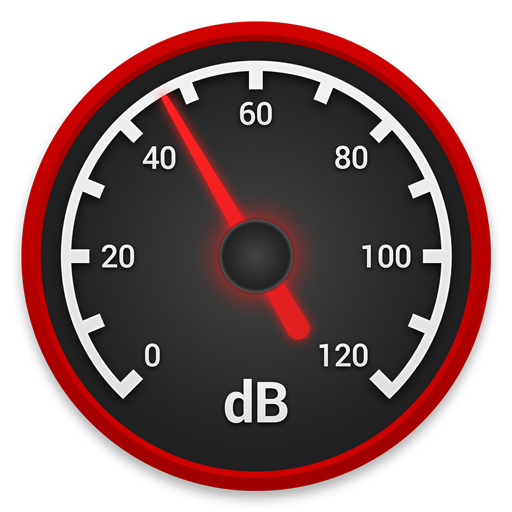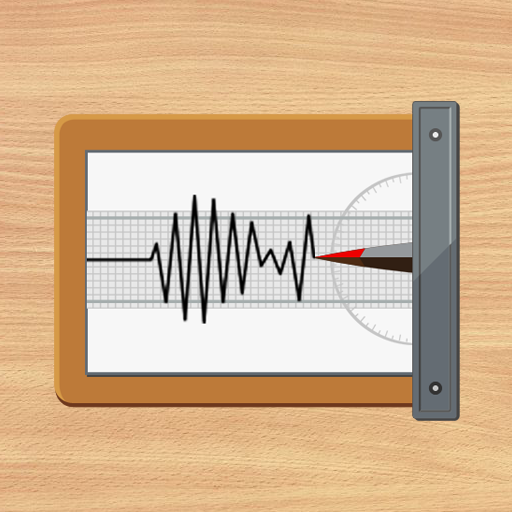Fonometro : Misuratore SPL , Misuratore di rumore
Gioca su PC con BlueStacks: la piattaforma di gioco Android, considerata affidabile da oltre 500 milioni di giocatori.
Pagina modificata il: 27 novembre 2019
Play Sound Meter : SPL meter, dB meter, noise meter on PC
The noise level meter or sound pressure level Meter(SPL meter) use the smartphone or tablet microphone to measure environmental noise in decibels(dB). The decibel(dB) value of this noise level meter or soundmeter might be vary compare with an actual Sound Meter(dB Meter). You can now easily perform a noise measurement with your smart phone.
Caution:
The value of decibel meter or soundmeter(dB meter) is not as precise as an actual Sound Pressure Level Meter(SPL Meter), soundmeter, decibel meter or noise level meter, this is due to most device's microphone are aligned to human voice. To fix this, use an actual sound meter or sound pressure level meter (SPL meter) to adjust decibels error as close as possible before use. If you didn't own an actual Sound Pressure Level Meter (SPL meter), go to a very quiet place where sound cannot hear and adjust the reading value to 20~30dB.
Feature:
- Measure environmental noise
- Real time update on chart graph
- Display minimum(Min), maximum(Max) and average(Avg) Decibel(dB) in the recording session
- Display measuring time
- Reset Button is provided in case you need to reset the measuring
- Play and Pause button is provided
- Noise test or Sound test(decibel meter or dB meter)
Sound meter or decibel meter(dB meter) level of noise
140decibels : Gun Shots
130decibels : Ambulance
120decibels : Thunder
110decibels : Concerts
100decibels : Subway Train
90decibel : Motorcycle
80decibel : Alarm Clocks
70decibel : Vacuums, Traffic
60decibel : Conversation
50decibel : Quiet Room
40dB : Quiet Park
30dB : Whisper
20dB : Rustling Leaves
10dB : Breathing
A loud noise will be harmful for both your physical and metal health. You should avoid exposure to those environment. Let our soundmeter/noise meter to measure environmental noise. Don't hesitate to download Sound Meter to protect your and your family's health.
Gioca Fonometro : Misuratore SPL , Misuratore di rumore su PC. È facile iniziare.
-
Scarica e installa BlueStacks sul tuo PC
-
Completa l'accesso a Google per accedere al Play Store o eseguilo in un secondo momento
-
Cerca Fonometro : Misuratore SPL , Misuratore di rumore nella barra di ricerca nell'angolo in alto a destra
-
Fai clic per installare Fonometro : Misuratore SPL , Misuratore di rumore dai risultati della ricerca
-
Completa l'accesso a Google (se hai saltato il passaggio 2) per installare Fonometro : Misuratore SPL , Misuratore di rumore
-
Fai clic sull'icona Fonometro : Misuratore SPL , Misuratore di rumore nella schermata principale per iniziare a giocare