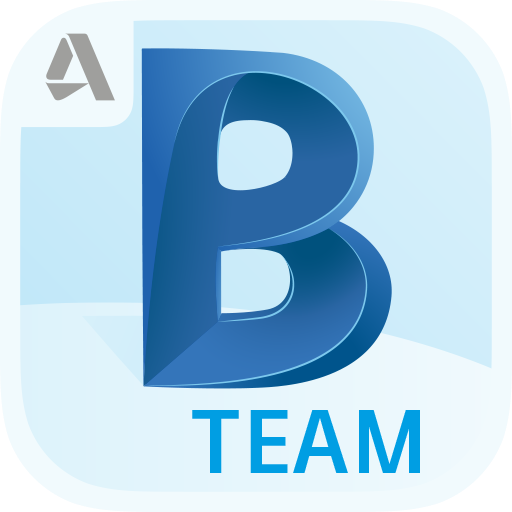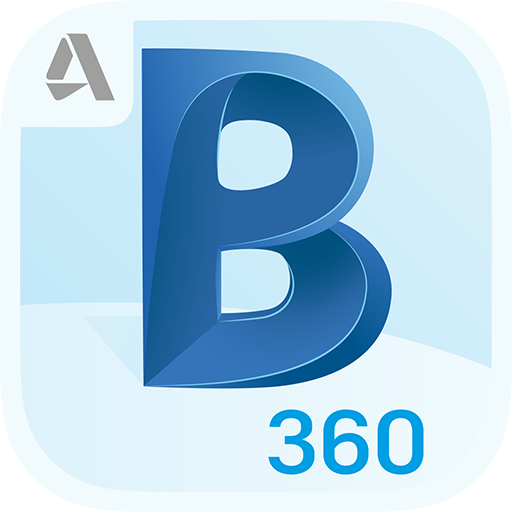Kubity Go - AR/VR + more for SketchUp & Revit
العب على الكمبيوتر الشخصي مع BlueStacks - نظام أندرويد للألعاب ، موثوق به من قبل أكثر من 500 مليون لاعب.
تم تعديل الصفحة في: 19 نوفمبر 2019
Play Kubity Go - AR/VR + more for SketchUp & Revit on PC
🖥📲 SKETCHUP OR REVIT USER?
You need to create an account on the Kubity web app to sync models to your device:
1. First, go to www.kubity.com and click ‘Login’ in the upper right
2. Create your account and pair with Kubity Go on your mobile device (not required)
3. Drag and drop your 3D model into the Kubity web app to export
How to use the app:
1️⃣ Scan the QR code of any model or launch a model from your library
2️⃣ If you don’t already have a QR code for your model, generate one with Kubity. Get it at www.kubity.com.
3️⃣ Open the model and start exploring!
✉️ If you have any questions, please contact the team at: support@kubity.com
⭐️ Love using Kubity Go? Leave us a rating in the Google Play Store!
العب Kubity Go - AR/VR + more for SketchUp & Revit على جهاز الكمبيوتر. من السهل البدء.
-
قم بتنزيل BlueStacks وتثبيته على جهاز الكمبيوتر الخاص بك
-
أكمل تسجيل الدخول إلى Google للوصول إلى متجر Play ، أو قم بذلك لاحقًا
-
ابحث عن Kubity Go - AR/VR + more for SketchUp & Revit في شريط البحث أعلى الزاوية اليمنى
-
انقر لتثبيت Kubity Go - AR/VR + more for SketchUp & Revit من نتائج البحث
-
أكمل تسجيل الدخول إلى Google (إذا تخطيت الخطوة 2) لتثبيت Kubity Go - AR/VR + more for SketchUp & Revit
-
انقر على أيقونة Kubity Go - AR/VR + more for SketchUp & Revit على الشاشة الرئيسية لبدء اللعب