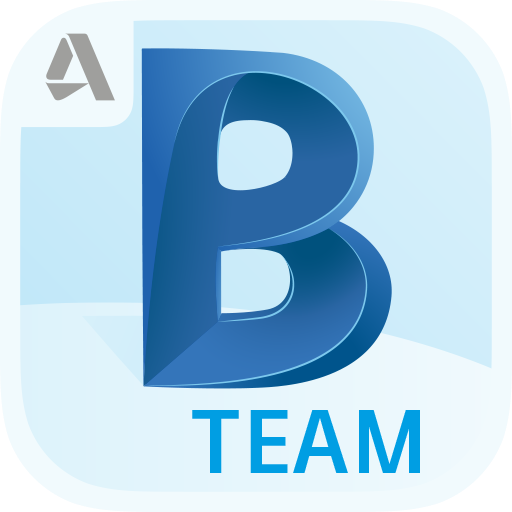Kubity Go - AR/VR + more for SketchUp & Revit
생산성 | Kubity
5억명 이상의 게이머가 신뢰하는 안드로이드 게임 플랫폼 BlueStacks으로 PC에서 플레이하세요.
Play Kubity Go - AR/VR + more for SketchUp & Revit on PC
Kubity Go is the mobile app for Kubity. It displays 3D models seamlessly across all devices and allows for immersive AR/ VR experiences, remote presentations, device-to-device share, and on-the-go access.
🖥📲 SKETCHUP OR REVIT USER?
You need to create an account on the Kubity web app to sync models to your device:
1. First, go to www.kubity.com and click ‘Login’ in the upper right
2. Create your account and pair with Kubity Go on your mobile device (not required)
3. Drag and drop your 3D model into the Kubity web app to export
How to use the app:
1️⃣ Scan the QR code of any model or launch a model from your library
2️⃣ If you don’t already have a QR code for your model, generate one with Kubity. Get it at www.kubity.com.
3️⃣ Open the model and start exploring!
✉️ If you have any questions, please contact the team at: support@kubity.com
⭐️ Love using Kubity Go? Leave us a rating in the Google Play Store!
🖥📲 SKETCHUP OR REVIT USER?
You need to create an account on the Kubity web app to sync models to your device:
1. First, go to www.kubity.com and click ‘Login’ in the upper right
2. Create your account and pair with Kubity Go on your mobile device (not required)
3. Drag and drop your 3D model into the Kubity web app to export
How to use the app:
1️⃣ Scan the QR code of any model or launch a model from your library
2️⃣ If you don’t already have a QR code for your model, generate one with Kubity. Get it at www.kubity.com.
3️⃣ Open the model and start exploring!
✉️ If you have any questions, please contact the team at: support@kubity.com
⭐️ Love using Kubity Go? Leave us a rating in the Google Play Store!
PC에서 Kubity Go - AR/VR + more for SketchUp & Revit 플레이해보세요.
-
BlueStacks 다운로드하고 설치
-
Google Play 스토어에 로그인 하기(나중에 진행가능)
-
오른쪽 상단 코너에 Kubity Go - AR/VR + more for SketchUp & Revit 검색
-
검색 결과 중 Kubity Go - AR/VR + more for SketchUp & Revit 선택하여 설치
-
구글 로그인 진행(만약 2단계를 지나갔을 경우) 후 Kubity Go - AR/VR + more for SketchUp & Revit 설치
-
메인 홈화면에서 Kubity Go - AR/VR + more for SketchUp & Revit 선택하여 실행