
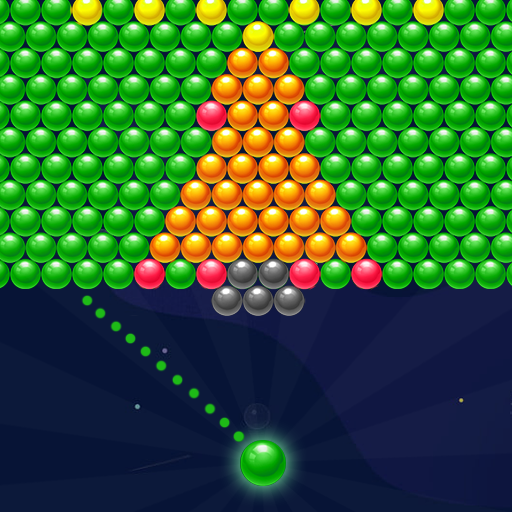
Bubble Shooter: Magic Snail
Juega en PC con BlueStacks: la plataforma de juegos Android, en la que confían más de 500 millones de jugadores.
Página modificada el: 14 de marzo de 2020
Play Bubble Shooter: Magic Snail on PC
This is a brand new and super addictive animal 🐌 rescued bubble shooting game, providing you a new playing experience with varied graphics and boosters. Play with your friends 👭 in anytime and anywhere, can’t stop playing this free bubble match puzzle game.
☆Highlighted Features☆
★ Free levels, no purchase, unlimited bubbles to finish every level.
★ Blast colorful bubbles by simply matching any 3 of them.
★ Rescue little birds from evil balls and let them fly free.
★ Special power-ups and boosters help with challenging levels.
★ Well-designed levels and new levels arrive every week.
★ Sync your progress on Facebook, and take on your friends to compete for the best score.
Bubble shooter is not only an addictive bubble matching blast burst game but also a brain exercising game. It is completely free to play and no payment for every level.
Let's go bubble shooting and bursting never stop👣!
NEW Bubble Shooter
Feel free to contact us to support@kudo.games
Follow our Facebook page to get news and updates
https://business.facebook.com/Bubble-Shooter-Club-104177950942989
Juega Bubble Shooter: Magic Snail en la PC. Es fácil comenzar.
-
Descargue e instale BlueStacks en su PC
-
Complete el inicio de sesión de Google para acceder a Play Store, o hágalo más tarde
-
Busque Bubble Shooter: Magic Snail en la barra de búsqueda en la esquina superior derecha
-
Haga clic para instalar Bubble Shooter: Magic Snail desde los resultados de búsqueda
-
Complete el inicio de sesión de Google (si omitió el paso 2) para instalar Bubble Shooter: Magic Snail
-
Haz clic en el ícono Bubble Shooter: Magic Snail en la pantalla de inicio para comenzar a jugar




