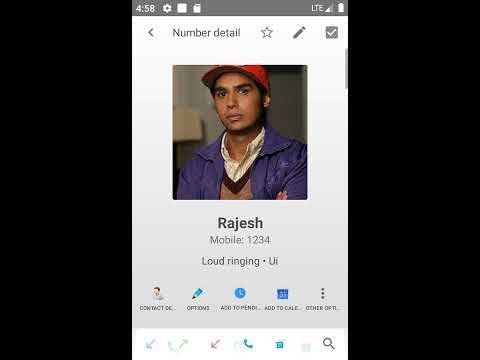Smart Notify - Dialer, SMS & Notifications
Juega en PC con BlueStacks: la plataforma de juegos Android, en la que confían más de 500 millones de jugadores.
Página modificada el: 28 de enero de 2020
Play Smart Notify - Dialer, SMS & Notifications on PC
How to hide service notification in Android 8 and above: https://www.youtube.com/watch?v=v2-QJZYx3qY
If you have problem with delay after select number detail on some phones then try in Settings/Special settings turn on item Disable MMS in lists
Note: Smart Notify is not a full replacement for messaging applications because it does not support sending MMS messages. The setting as the default message application needs to be deleted and partly for sending messages
- dialer with fast T9 search
- added change of color of the phone LED on notifications from other applications
- quick reply option in popup window for applications which supports this feature
- Dual SIM support on Android 5.1 systems and higher, see it on: here
- displays incoming MMS
- smartwatches support (reminder, full battery notification)
- car mode with speakerphone and auto turn on display and reading messages
- now with automatic speech support in popup window (reading sms, missed calls...) (long press on speak button)
- sending SMS in selected time
- advanced SMS and calls manager with popup window notification with reminder for SMS, calls, events and apps WhatsApp, Google+, Facebook and many others.
- displays pending calls and sms
- length of ringing in missed calls
- LED flash for incoming call or SMS in silent profile
- notifications for full charged battery, loss or detected GSM (wifi) signal and when you disconnect the charging
- Smart vibrations - if you have a new message or a missed call, your phone when removed from the pocket vibrates or turn display on
- automatic display lights or vibration when moving the phone if the phone was previously at rest in a horizontal position
- blocks unwanted calls and text messages
- mute ringing with hand on phone (on devices with proximity sensor) - covering the phone or by turning down will mute ringer and vibration
- adding SMS or missed calls to calendar
- the possibility to reject calls from hidden numbers
and many other features
This app uses Accessibility services.
Juega Smart Notify - Dialer, SMS & Notifications en la PC. Es fácil comenzar.
-
Descargue e instale BlueStacks en su PC
-
Complete el inicio de sesión de Google para acceder a Play Store, o hágalo más tarde
-
Busque Smart Notify - Dialer, SMS & Notifications en la barra de búsqueda en la esquina superior derecha
-
Haga clic para instalar Smart Notify - Dialer, SMS & Notifications desde los resultados de búsqueda
-
Complete el inicio de sesión de Google (si omitió el paso 2) para instalar Smart Notify - Dialer, SMS & Notifications
-
Haz clic en el ícono Smart Notify - Dialer, SMS & Notifications en la pantalla de inicio para comenzar a jugar