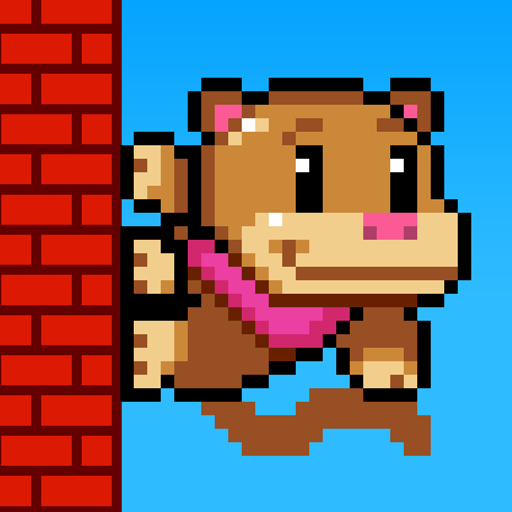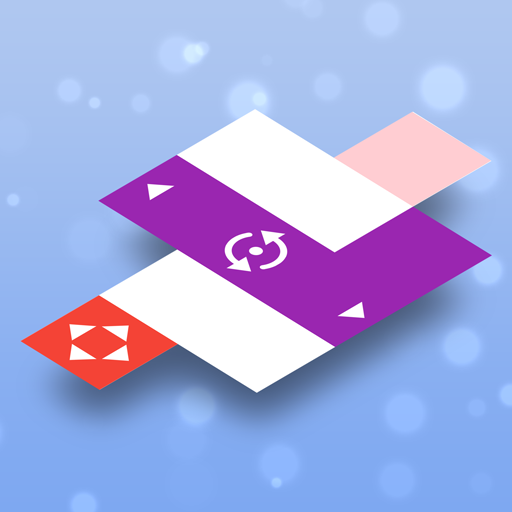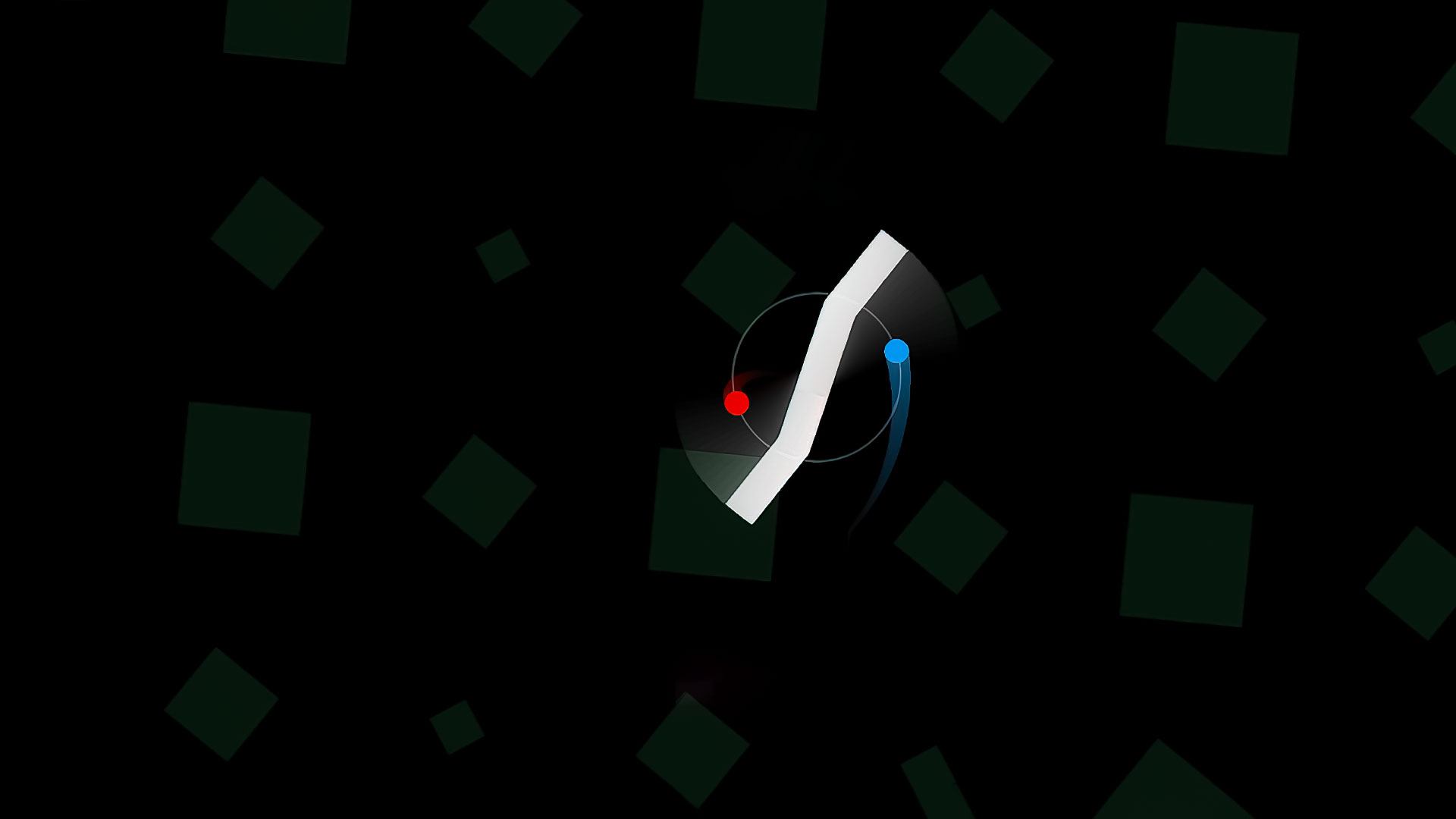
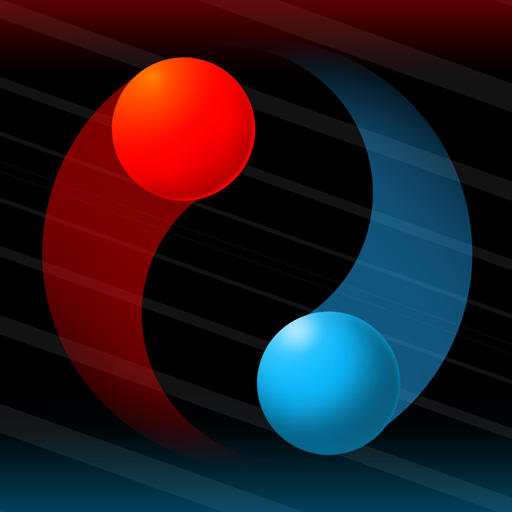
Duet
BlueStacksを使ってPCでプレイ - 5憶以上のユーザーが愛用している高機能Androidゲーミングプラットフォーム
Play Duet on PC or Mac
Duet is an action game developed by Kumobius. BlueStacks app player is the best platform to play this Android game on your PC or Mac for an immersive gaming experience!
Play Duet on PC and enjoy this single player offline action arcade game from the large and gorgeous display on your PC! Various obstacles have been strategically placed to hinder your journey. Skillfully avoid them to win!
In the Duet PC game, you must scale and maneuver your two vessels through the object-filled path and avoid being hit! Survive the obstacles and keep your vessels safe at all costs. If you snooze, you lose!
To participate in crazy interesting tasks and gain great bonuses, unlock the survivor mode, daily challenges, and the other four chapters.
There are 8 different chapters to unlock, as well as over 25 achievements. It’ll never get old! It may become more complicated than it was at first.
Compete in the survival and daily challenges to improve your leaderboard ranking. How far can you go? Be on the lookout!
Download Duet on PC to play this exciting single player offline action arcade game and find out!
DuetをPCでプレイ
-
BlueStacksをダウンロードしてPCにインストールします。
-
GoogleにサインインしてGoogle Play ストアにアクセスします。(こちらの操作は後で行っても問題ありません)
-
右上の検索バーにDuetを入力して検索します。
-
クリックして検索結果からDuetをインストールします。
-
Googleサインインを完了してDuetをインストールします。※手順2を飛ばしていた場合
-
ホーム画面にてDuetのアイコンをクリックしてアプリを起動します。