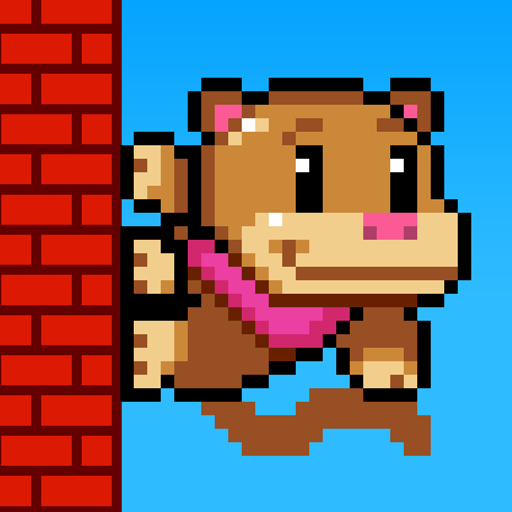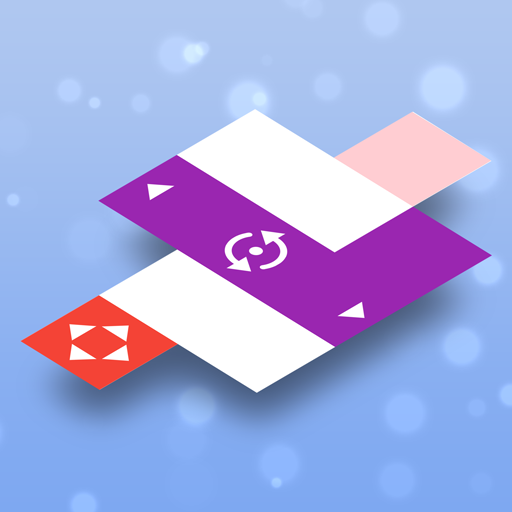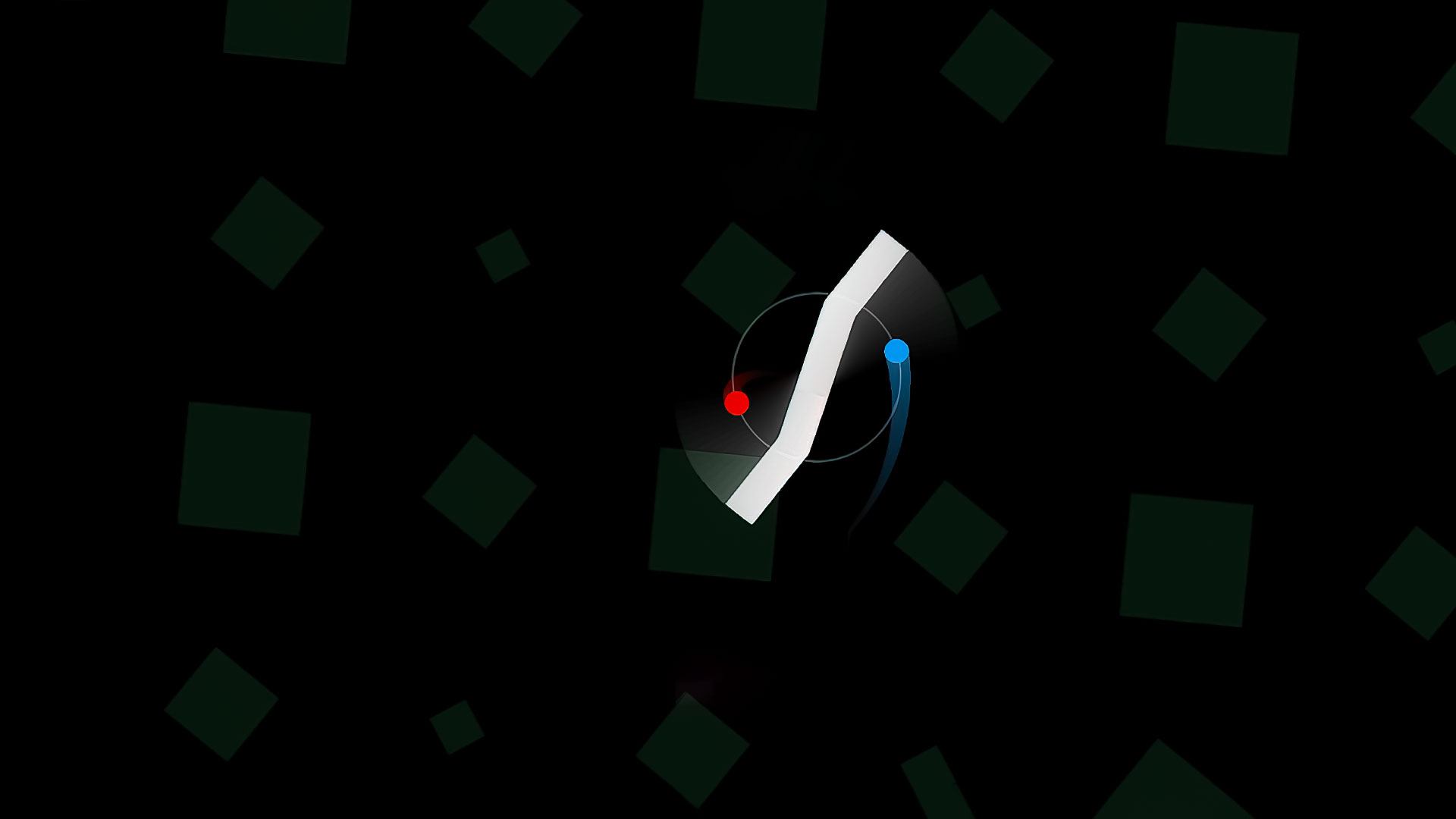
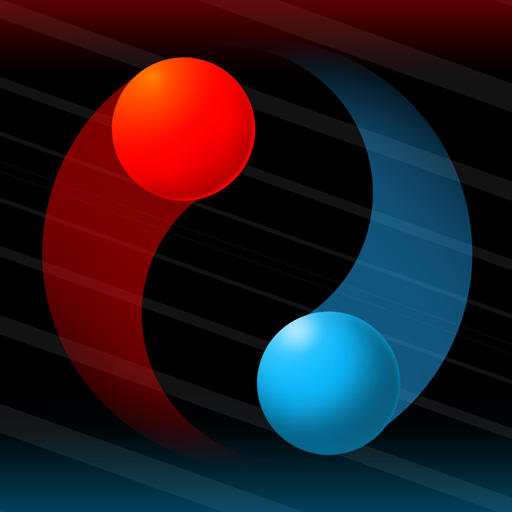
Duet
5억명 이상의 게이머가 신뢰하는 안드로이드 게임 플랫폼 BlueStacks으로 PC에서 플레이하세요.
Play Duet on PC or Mac
Duet is an action game developed by Kumobius. BlueStacks app player is the best platform to play this Android game on your PC or Mac for an immersive gaming experience!
Play Duet on PC and enjoy this single player offline action arcade game from the large and gorgeous display on your PC! Various obstacles have been strategically placed to hinder your journey. Skillfully avoid them to win!
In the Duet PC game, you must scale and maneuver your two vessels through the object-filled path and avoid being hit! Survive the obstacles and keep your vessels safe at all costs. If you snooze, you lose!
To participate in crazy interesting tasks and gain great bonuses, unlock the survivor mode, daily challenges, and the other four chapters.
There are 8 different chapters to unlock, as well as over 25 achievements. It’ll never get old! It may become more complicated than it was at first.
Compete in the survival and daily challenges to improve your leaderboard ranking. How far can you go? Be on the lookout!
Download Duet on PC to play this exciting single player offline action arcade game and find out!
PC에서 Duet 플레이해보세요.
-
BlueStacks 다운로드하고 설치
-
Google Play 스토어에 로그인 하기(나중에 진행가능)
-
오른쪽 상단 코너에 Duet 검색
-
검색 결과 중 Duet 선택하여 설치
-
구글 로그인 진행(만약 2단계를 지나갔을 경우) 후 Duet 설치
-
메인 홈화면에서 Duet 선택하여 실행