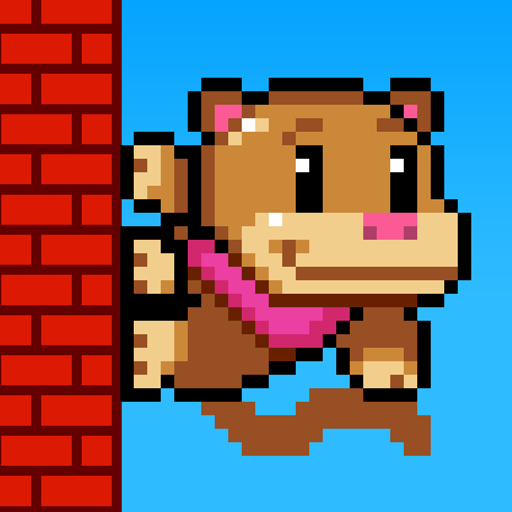High Risers
Mainkan di PC dengan BlueStacks – platform Game-Game Android, dipercaya oleh lebih dari 500 juta gamer.
Halaman Dimodifikasi Aktif: 24 Mei 2018
Play High Risers on PC
Bounce off the walls.
Get as high as you can.
Always bring a golden parachute.
Permissions note:
High Risers uses the "Read the contents of your USB storage" & "Modify or delete the contents of your USB storage" permissions. These permissions are used to save screenshots for sharing, and also by our ad networks to cache video ads.
Mainkan High Risers di PC Mudah saja memulainya.
-
Unduh dan pasang BlueStacks di PC kamu
-
Selesaikan proses masuk Google untuk mengakses Playstore atau lakukan nanti
-
Cari High Risers di bilah pencarian di pojok kanan atas
-
Klik untuk menginstal High Risers dari hasil pencarian
-
Selesaikan proses masuk Google (jika kamu melewati langkah 2) untuk menginstal High Risers
-
Klik ikon High Risers di layar home untuk membuka gamenya