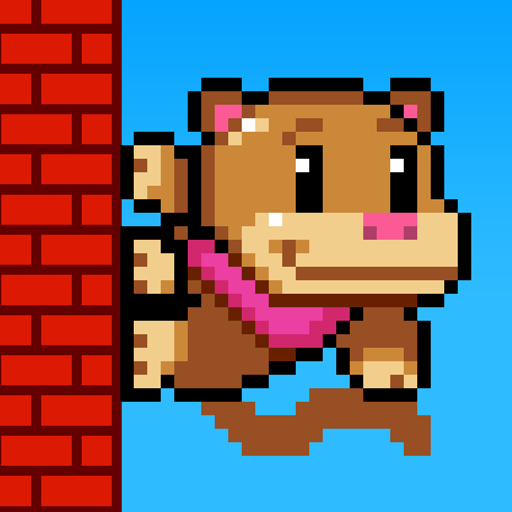このページには広告が含まれます

High Risers
Arcade | Kumobius
BlueStacksを使ってPCでプレイ - 5憶以上のユーザーが愛用している高機能Androidゲーミングプラットフォーム
Play High Risers on PC
How to succeed at work without really trying:
Bounce off the walls.
Get as high as you can.
Always bring a golden parachute.
Permissions note:
High Risers uses the "Read the contents of your USB storage" & "Modify or delete the contents of your USB storage" permissions. These permissions are used to save screenshots for sharing, and also by our ad networks to cache video ads.
Bounce off the walls.
Get as high as you can.
Always bring a golden parachute.
Permissions note:
High Risers uses the "Read the contents of your USB storage" & "Modify or delete the contents of your USB storage" permissions. These permissions are used to save screenshots for sharing, and also by our ad networks to cache video ads.
High RisersをPCでプレイ
-
BlueStacksをダウンロードしてPCにインストールします。
-
GoogleにサインインしてGoogle Play ストアにアクセスします。(こちらの操作は後で行っても問題ありません)
-
右上の検索バーにHigh Risersを入力して検索します。
-
クリックして検索結果からHigh Risersをインストールします。
-
Googleサインインを完了してHigh Risersをインストールします。※手順2を飛ばしていた場合
-
ホーム画面にてHigh Risersのアイコンをクリックしてアプリを起動します。