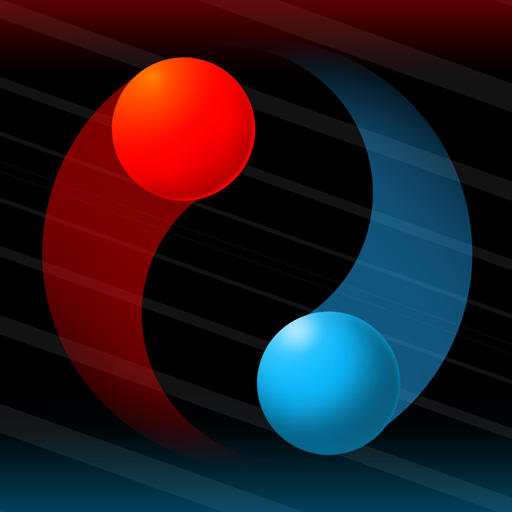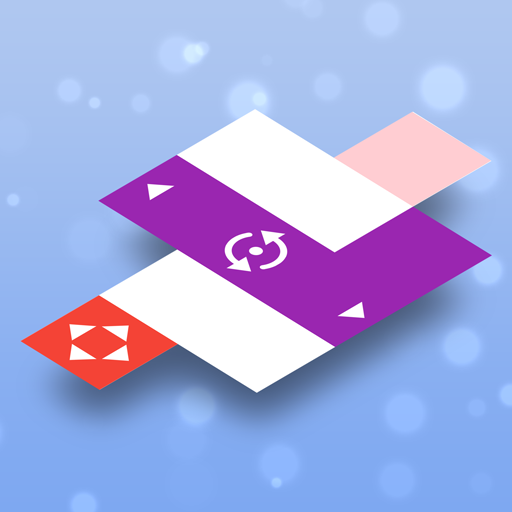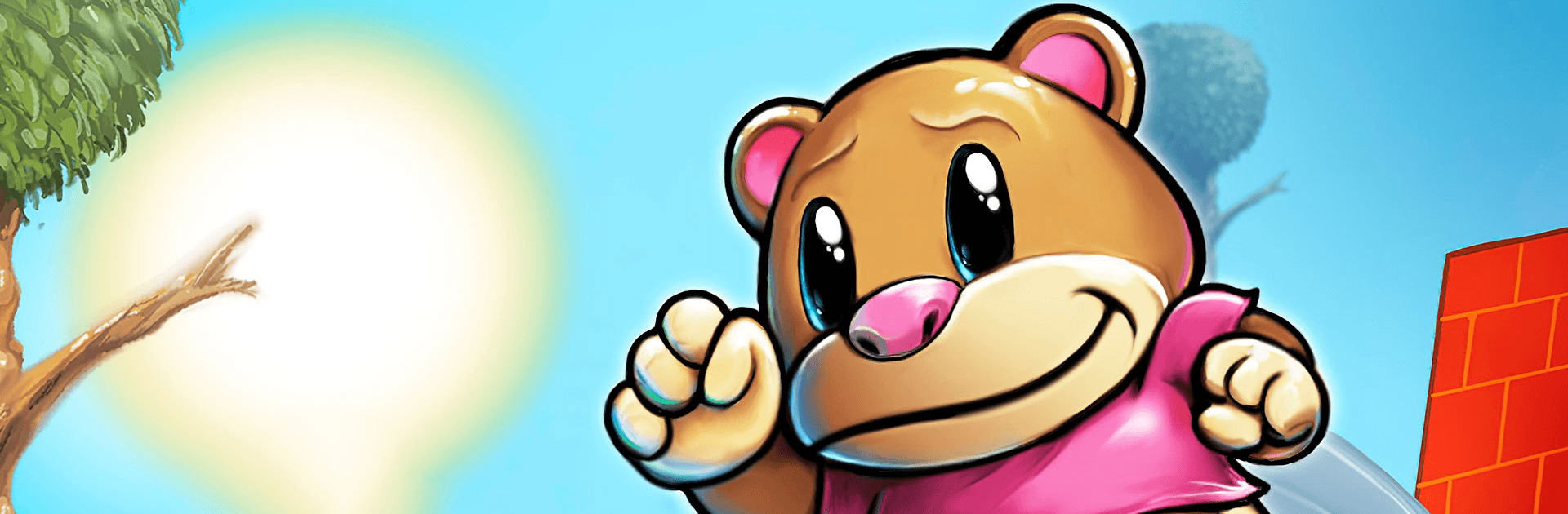
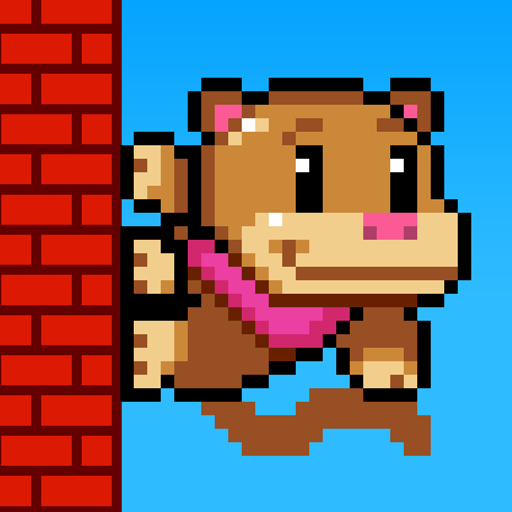
Wall Kickers
BlueStacksを使ってPCでプレイ - 5憶以上のユーザーが愛用している高機能Androidゲーミングプラットフォーム
Play Wall Kickers on PC or Mac
Wall Kickers is a Action Game developed by Kumobius. BlueStacks app player is the best platform to play this Android Game on your PC or Mac for an immersive Android experience.
Download Wall Kickers on PC with BlueStacks and hop your way to the top with careful timing and quick reflexes!
In Wall Kickers, it’s all about getting to the tippy top of towering structures. Unfortunately, you don’t have the sticky hands or palm grip to climb traditionally. What you do have, though, is a pair of strong legs and a fiery tenacity. Make your way up these crazy tall vertical structures by kicking off from wall to wall.
Once you’ve got the mechanics down, it’s time to take your shot at making it to the top. Of course, the road to the top isn’t as straightforward as you might expect. Deftly dodge left and right to avoid countless deadly traps. Scale the walls with carefully-timed wall kicks and avoid falling!
Wall Kickers is all about reflexes and timing. Mistime a jump and you could find yourself plummeting all the way back to the bottom!
Download Wall Kickers on PC with BlueStacks and kick hop your way to the top!
Wall KickersをPCでプレイ
-
BlueStacksをダウンロードしてPCにインストールします。
-
GoogleにサインインしてGoogle Play ストアにアクセスします。(こちらの操作は後で行っても問題ありません)
-
右上の検索バーにWall Kickersを入力して検索します。
-
クリックして検索結果からWall Kickersをインストールします。
-
Googleサインインを完了してWall Kickersをインストールします。※手順2を飛ばしていた場合
-
ホーム画面にてWall Kickersのアイコンをクリックしてアプリを起動します。