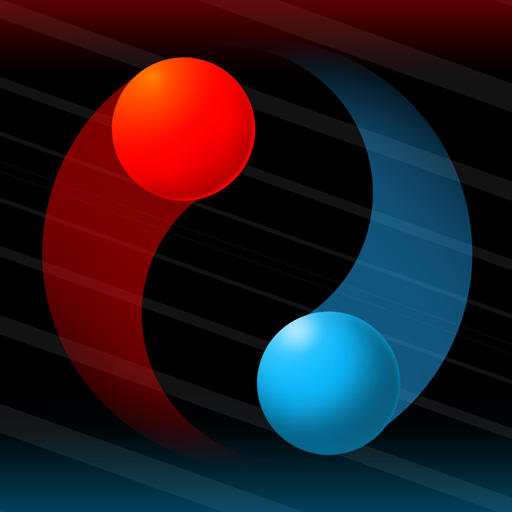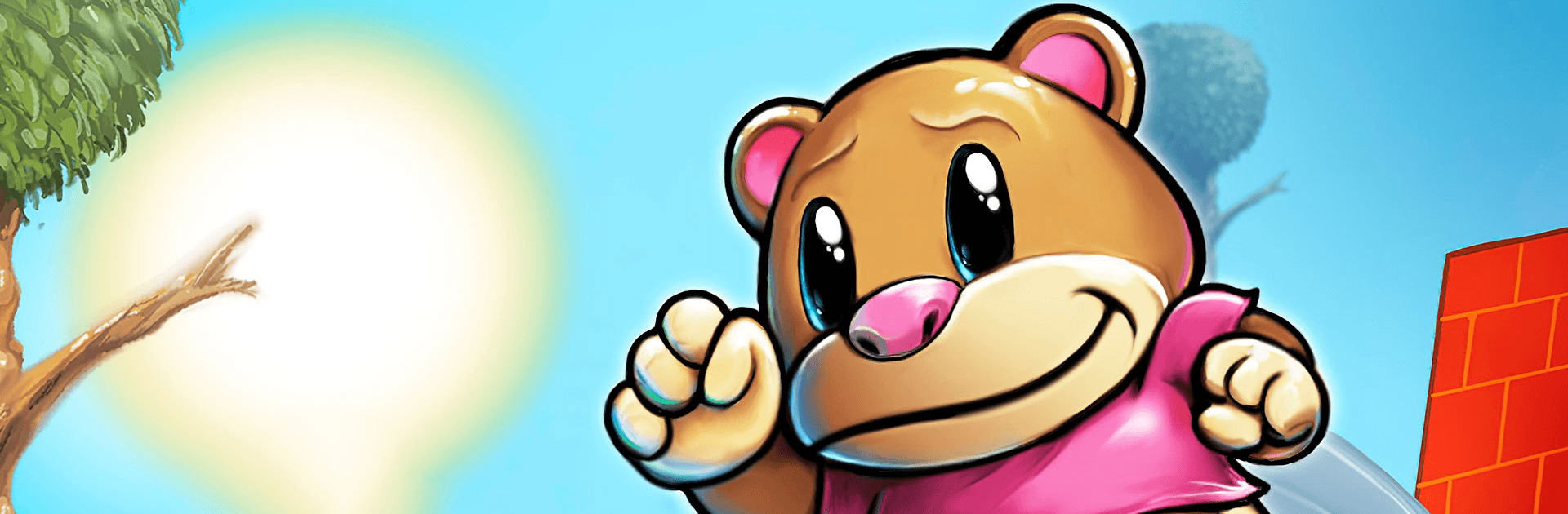
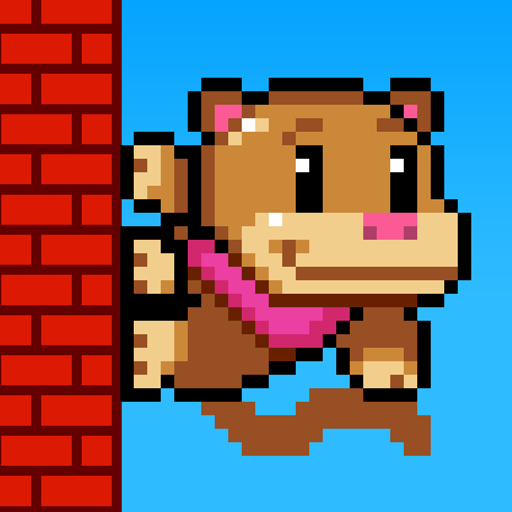
Wall Kickers
Graj na PC z BlueStacks – Platforma gamingowa Android, która uzyskała zaufanie ponad 500 milionów graczy!
Strona zmodyfikowana w dniu: 30 gru 2023
Play Wall Kickers on PC or Mac
Wall Kickers is a Action Game developed by Kumobius. BlueStacks app player is the best platform to play this Android Game on your PC or Mac for an immersive Android experience.
Download Wall Kickers on PC with BlueStacks and hop your way to the top with careful timing and quick reflexes!
In Wall Kickers, it’s all about getting to the tippy top of towering structures. Unfortunately, you don’t have the sticky hands or palm grip to climb traditionally. What you do have, though, is a pair of strong legs and a fiery tenacity. Make your way up these crazy tall vertical structures by kicking off from wall to wall.
Once you’ve got the mechanics down, it’s time to take your shot at making it to the top. Of course, the road to the top isn’t as straightforward as you might expect. Deftly dodge left and right to avoid countless deadly traps. Scale the walls with carefully-timed wall kicks and avoid falling!
Wall Kickers is all about reflexes and timing. Mistime a jump and you could find yourself plummeting all the way back to the bottom!
Download Wall Kickers on PC with BlueStacks and kick hop your way to the top!
Zagraj w Wall Kickers na PC. To takie proste.
-
Pobierz i zainstaluj BlueStacks na PC
-
Zakończ pomyślnie ustawienie Google, aby otrzymać dostęp do sklepu Play, albo zrób to później.
-
Wyszukaj Wall Kickers w pasku wyszukiwania w prawym górnym rogu.
-
Kliknij, aby zainstalować Wall Kickers z wyników wyszukiwania
-
Ukończ pomyślnie rejestrację Google (jeśli krok 2 został pominięty) aby zainstalować Wall Kickers
-
Klinij w ikonę Wall Kickers na ekranie startowym, aby zacząć grę