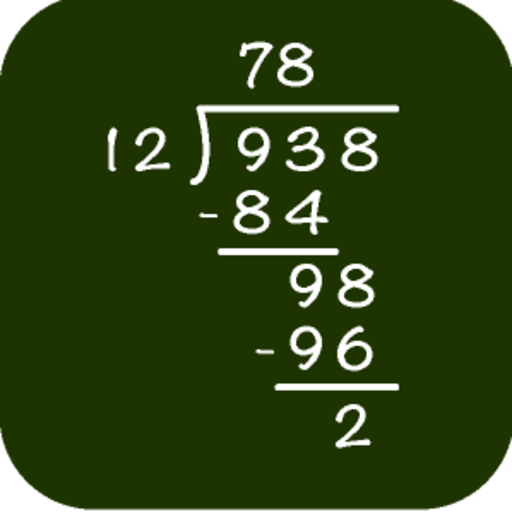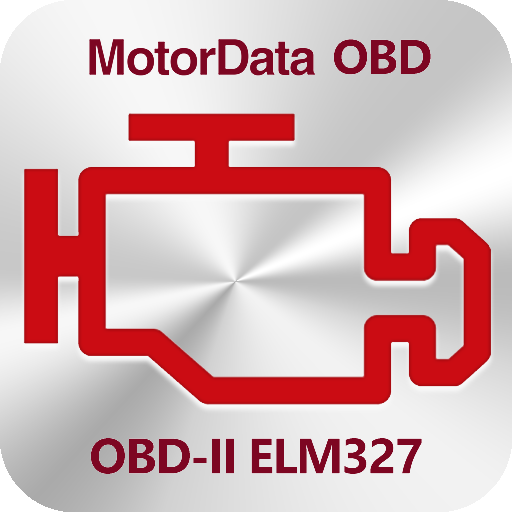For Excel Course | Excel Tutorial
Chơi trên PC với BlueStacks - Nền tảng chơi game Android, được hơn 500 triệu game thủ tin tưởng.
Trang đã được sửa đổi vào: 15 tháng 2, 2020
Play For Excel Course | Excel Tutorial on PC
**Complete Excel Tutorial with**
1. Database functions
2. Date and time functions
3. Engineering functions
4. Financial functions
5. Information functions
6. Logical functions
7. Lookup and reference functions
8. Math and trigonometry functions
9. Statistical functions
10. Text functions
11. Web functions
12. Cube functions
**Total 72 Lessons Learning excel step by step, for beginner.
**There are many different Excel functions and derivatives, such as the Date and time.
Engineering, Financial, Information, Logical function, Lookup and reference, Math, Statistical, function about Text and other functions.
**For those of you who are struggling with Excel formulas and a lot of difficulties, we present this application complete excel formula. This application is suitable both for beginners, advanced, as well as for schools and businesses.
**Here are some of the features in this app that will help you learn ms excel:
Best Excel Formula App Hopefully this can help you learn to excel.
Learn Excel Formulas Full
Learn Excel Formulas Full: Easy to follow tutorials on how to use Excel, tips and tricks.
**Learn Excel Formulas Full consist of formulas formulas such asCEILING,ROUNDUP,ROUNDDOWN,PRODUCT,SUM,SUMIF,SUMIFS,CHOOSE,TRANSPOSE,VLOOKUP,HLOOKUP,AND,OR,NOT,IF,IFNA,IFERROR,DATEIF,COUNT,COUNTA,COUNTBLANK,COUNTIF,COUNTIFS,CONCATENATE,LEFT,MID,RIGHT,UPPER,LOWER,PROPER . and various other formulas available.
**Learn Excel Formulas Full are downloading feature is provided to download the xls file is very useful for government agencies, schools, universities, banks, cooperatives, attendance, application inventory, balance calculation, flowchart, mail merge, and automatic correspondence through xls.
**Note: This is not a Microsoft Application This is just a Microsoft Excel Tutorial
Chơi For Excel Course | Excel Tutorial trên PC. Rất dễ để bắt đầu
-
Tải và cài đặt BlueStacks trên máy của bạn
-
Hoàn tất đăng nhập vào Google để đến PlayStore, hoặc thực hiện sau
-
Tìm For Excel Course | Excel Tutorial trên thanh tìm kiếm ở góc phải màn hình
-
Nhấn vào để cài đặt For Excel Course | Excel Tutorial trong danh sách kết quả tìm kiếm
-
Hoàn tất đăng nhập Google (nếu bạn chưa làm bước 2) để cài đặt For Excel Course | Excel Tutorial
-
Nhấn vào icon For Excel Course | Excel Tutorial tại màn hình chính để bắt đầu chơi