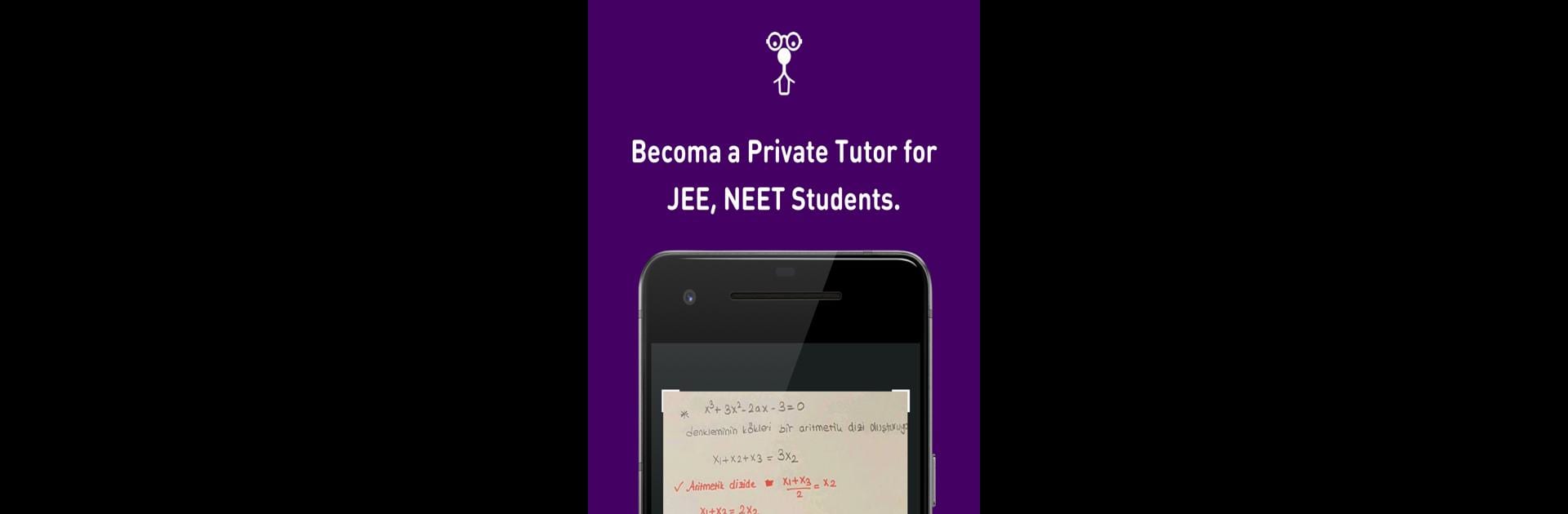

Kunduz Eğitmen
500M + oyuncunun güvendiği Android Oyun Platformu, BlueStacks ile PC'de oynayın.
Sayfa Değiştirilme tarihi: 19 Kasım 2019
Run Kunduz Tutor on PC or Mac
Why limit yourself to your small screen on the phone? Run Kunduz Tutor, an app by Kunduz INC., best experienced on your PC or Mac with BlueStacks, the world’s #1 Android emulator.
About the App
Kunduz Tutor is your go-to spot if you love helping students crack tough problems and want a flexible way to share your knowledge. Right from your phone, you can jump in, pick up questions from real students, and make a difference on your own schedule. It doesn’t matter where you are or what time it is — if you’ve got a knack for subjects like Math or Chemistry, there’s always someone looking for your help.
App Features
-
Choose Your Own Hours
Set your own pace by deciding when to answer questions. Late night, early morning, or in between classes—it’s up to you. -
Earn as You Go
Get paid for every question you help solve. No cap on how much you can answer and earn. -
No Limits or Pressure
Tackle as many problems as you’d like. Not feeling up to it? Skip or reject questions that don’t fit or aren’t your area. -
Wide Range of Subjects
Take on questions in Math, Physics, Organic Chemistry, Inorganic Chemistry, and Physics Chemistry. If you’ve got strengths in one or more, you’re all set. -
Quick, Real-Time Interactions
Each question comes with a 20-minute window, keeping things efficient for both you and the student. -
Privacy Matters
Your personal details stay private—there’s a clear boundary between you, students, and outside institutions. -
Works Smoothly from Anywhere
Whether you’re at home, at the library, or running Kunduz Tutor via BlueStacks, helping students is always within reach.
Big screen. Bigger performance. Use BlueStacks on your PC or Mac to run your favorite apps.
Kunduz Eğitmen oyununu PC'de oyna. Başlamak çok kolay.
-
BlueStacks'i PC'nize İndirin ve Yükleyin
-
Play Store'a erişmek için Google girişi yapın ya da daha sonraya bırakın.
-
Sağ üst köşeye Kunduz Eğitmen yazarak arayın.
-
Kunduz Eğitmen uygulamasını arama sonuçlarından indirmek için tıklayın.
-
(iEğer Adım 2'yi atladıysanız) Kunduz Eğitmen uygulamasını yüklemek için Google'a giriş yapın.
-
Oynatmaya başlatmak için ekrandaki Kunduz Eğitmen ikonuna tıklayın.


