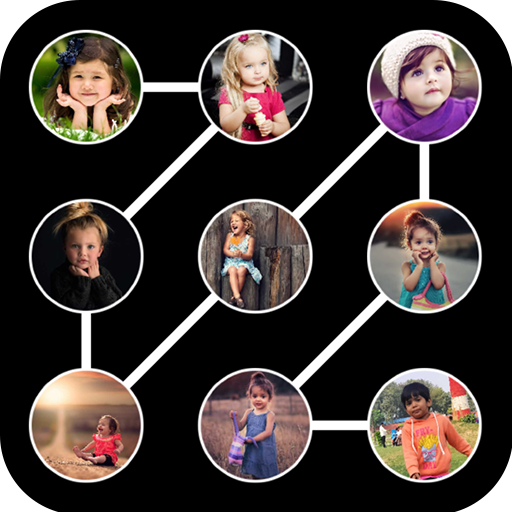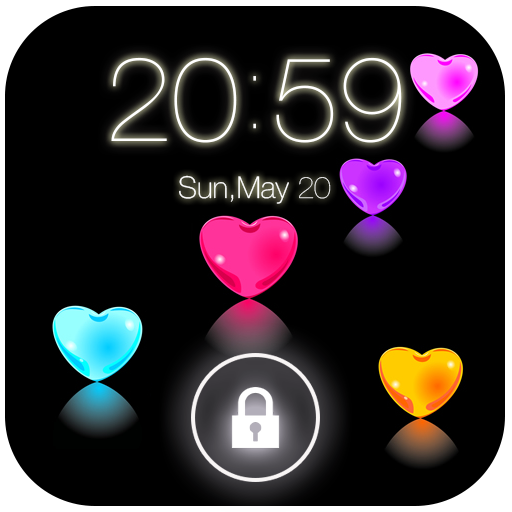قفل الشاشة الصورة
العب على الكمبيوتر الشخصي مع BlueStacks - نظام أندرويد للألعاب ، موثوق به من قبل أكثر من 500 مليون لاعب.
تم تعديل الصفحة في: 22 أغسطس 2019
Play Lock screen pattern photo on PC
lock screen photo
very beautiful and interesting
Lock screen pattern with photo in button
Fast, simple, smooth and very beautiful
Main features:
- Easy to customize your lock screen
- Create pattern for lock screen
- Set lock pattern with your favorite photos, images from gallery
- Create a separate image for each lock button, set your photos into buttons
- Set custom background, theme, wallpaper for your lockscreen
- Set pattern photo/avatar with your own photo (your lover, your baby, friends, etc…)
- Have mutilple beautiful wallpapers
- You can choose wallpaper from gallery
- Secure with pattern, unlimited length pattern
- Change image in each button, very interesting
- Less memory and battery usage. It is quick and smart
- Very easy to use
- Support your languages
- Support almost phones and tablet devices
- Don't error Home button
العب قفل الشاشة الصورة على جهاز الكمبيوتر. من السهل البدء.
-
قم بتنزيل BlueStacks وتثبيته على جهاز الكمبيوتر الخاص بك
-
أكمل تسجيل الدخول إلى Google للوصول إلى متجر Play ، أو قم بذلك لاحقًا
-
ابحث عن قفل الشاشة الصورة في شريط البحث أعلى الزاوية اليمنى
-
انقر لتثبيت قفل الشاشة الصورة من نتائج البحث
-
أكمل تسجيل الدخول إلى Google (إذا تخطيت الخطوة 2) لتثبيت قفل الشاشة الصورة
-
انقر على أيقونة قفل الشاشة الصورة على الشاشة الرئيسية لبدء اللعب