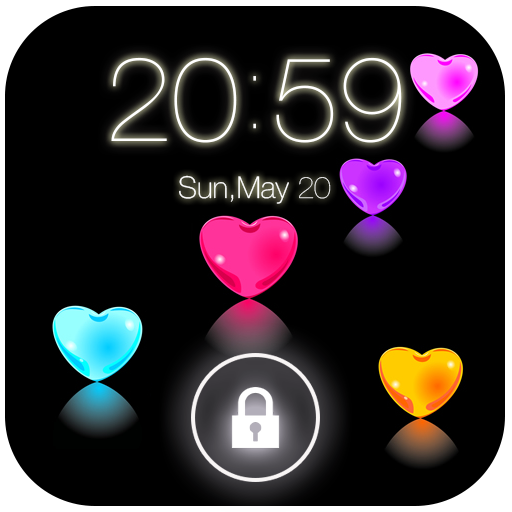ล็อกภาพหน้าจอ
เล่นบน PC ผ่าน BlueStacks - Android Gaming Platform ที่ได้รับความไว้วางใจจากเกมเมอร์ 500 ล้านคนทั่วโลก
Page Modified on: 22 สิงหาคม 2562
Play Lock screen pattern photo on PC
lock screen photo
very beautiful and interesting
Lock screen pattern with photo in button
Fast, simple, smooth and very beautiful
Main features:
- Easy to customize your lock screen
- Create pattern for lock screen
- Set lock pattern with your favorite photos, images from gallery
- Create a separate image for each lock button, set your photos into buttons
- Set custom background, theme, wallpaper for your lockscreen
- Set pattern photo/avatar with your own photo (your lover, your baby, friends, etc…)
- Have mutilple beautiful wallpapers
- You can choose wallpaper from gallery
- Secure with pattern, unlimited length pattern
- Change image in each button, very interesting
- Less memory and battery usage. It is quick and smart
- Very easy to use
- Support your languages
- Support almost phones and tablet devices
- Don't error Home button
เล่น ล็อกภาพหน้าจอ บน PC ได้ง่ายกว่า
-
ดาวน์โหลดและติดตั้ง BlueStacks บน PC ของคุณ
-
ลงชื่อเข้าใช้แอคเคาท์ Google เพื่อเข้าสู่ Play Store หรือทำในภายหลัง
-
ค้นหา ล็อกภาพหน้าจอ ในช่องค้นหาด้านขวาบนของโปรแกรม
-
คลิกเพื่อติดตั้ง ล็อกภาพหน้าจอ จากผลการค้นหา
-
ลงชื่อเข้าใช้บัญชี Google Account (หากยังไม่ได้ทำในขั้นที่ 2) เพื่อติดตั้ง ล็อกภาพหน้าจอ
-
คลิกที่ไอคอน ล็อกภาพหน้าจอ ในหน้าจอเพื่อเริ่มเล่น