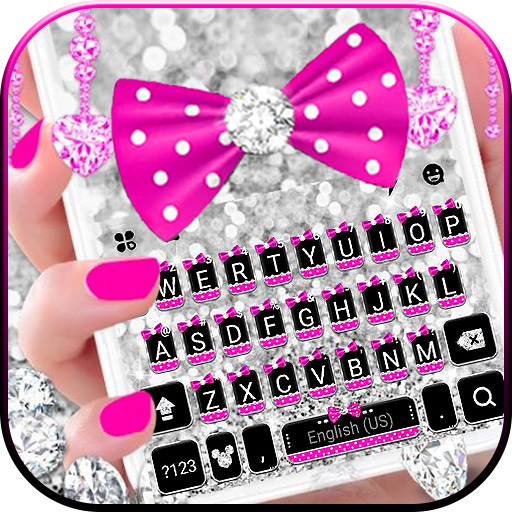Emoji Lock Bildschirm
Spiele auf dem PC mit BlueStacks - der Android-Gaming-Plattform, der über 500 Millionen Spieler vertrauen.
Seite geändert am: 20. Februar 2020
Play Emoji Lock Screen on PC
Change your default lock screen with emoji lock screen and increase your privacy security with smiley.
This have two type lock: lock screen pattern and lock screen passcode with many emoji
★ Features:
- It have beautiful design for easy to use.
- Easy to customize your lock screen
- Fast, simple, easy to use and very beautiful
- Create pattern for lock screen
- Secure with pattern, unlimited length pattern
- Create password (keypad) for lock screen
- Set Pin Lock, Pattern Lock etc.
- Change background of lock screen with many beautiful wallpapers
- A lot of beautiful wallpapers
- Set emoji on keypad buttons, have many emoji for you choose
- Add text to lock screen, eg: "my love", "i love you", "never give up" ... Change color text
- Personalize your lock screen
- Less memory and battery usage. It is quick and smart
- Support phone, tablet devices.
- Don't error Home button
Spiele Emoji Lock Bildschirm auf dem PC. Der Einstieg ist einfach.
-
Lade BlueStacks herunter und installiere es auf deinem PC
-
Schließe die Google-Anmeldung ab, um auf den Play Store zuzugreifen, oder mache es später
-
Suche in der Suchleiste oben rechts nach Emoji Lock Bildschirm
-
Klicke hier, um Emoji Lock Bildschirm aus den Suchergebnissen zu installieren
-
Schließe die Google-Anmeldung ab (wenn du Schritt 2 übersprungen hast), um Emoji Lock Bildschirm zu installieren.
-
Klicke auf dem Startbildschirm auf das Emoji Lock Bildschirm Symbol, um mit dem Spielen zu beginnen