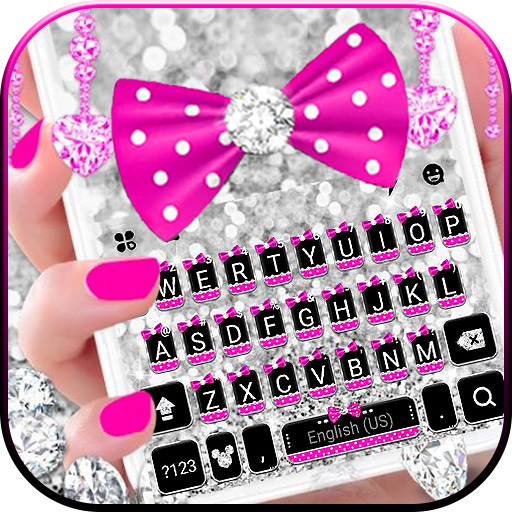Màn hình khóa Emoji
Chơi trên PC với BlueStacks - Nền tảng chơi game Android, được hơn 500 triệu game thủ tin tưởng.
Trang đã được sửa đổi vào: 20 tháng 2, 2020
Play Emoji Lock Screen on PC
Change your default lock screen with emoji lock screen and increase your privacy security with smiley.
This have two type lock: lock screen pattern and lock screen passcode with many emoji
★ Features:
- It have beautiful design for easy to use.
- Easy to customize your lock screen
- Fast, simple, easy to use and very beautiful
- Create pattern for lock screen
- Secure with pattern, unlimited length pattern
- Create password (keypad) for lock screen
- Set Pin Lock, Pattern Lock etc.
- Change background of lock screen with many beautiful wallpapers
- A lot of beautiful wallpapers
- Set emoji on keypad buttons, have many emoji for you choose
- Add text to lock screen, eg: "my love", "i love you", "never give up" ... Change color text
- Personalize your lock screen
- Less memory and battery usage. It is quick and smart
- Support phone, tablet devices.
- Don't error Home button
Chơi Màn hình khóa Emoji trên PC. Rất dễ để bắt đầu
-
Tải và cài đặt BlueStacks trên máy của bạn
-
Hoàn tất đăng nhập vào Google để đến PlayStore, hoặc thực hiện sau
-
Tìm Màn hình khóa Emoji trên thanh tìm kiếm ở góc phải màn hình
-
Nhấn vào để cài đặt Màn hình khóa Emoji trong danh sách kết quả tìm kiếm
-
Hoàn tất đăng nhập Google (nếu bạn chưa làm bước 2) để cài đặt Màn hình khóa Emoji
-
Nhấn vào icon Màn hình khóa Emoji tại màn hình chính để bắt đầu chơi