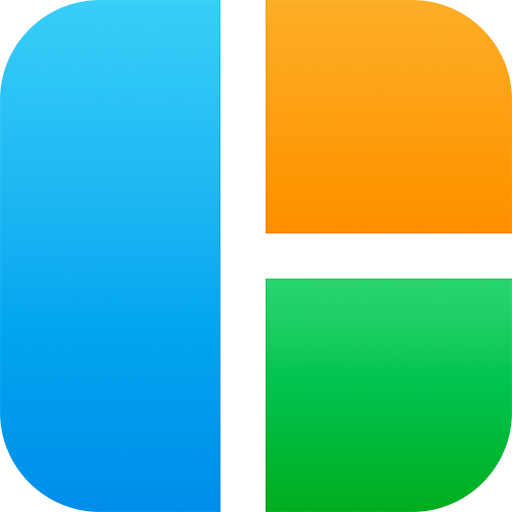กรอบรูป, ภาพตัดปะภาพ
เล่นบน PC ผ่าน BlueStacks - Android Gaming Platform ที่ได้รับความไว้วางใจจากเกมเมอร์ 500 ล้านคนทั่วโลก
Page Modified on: 25 ธันวาคม 2563
Play Photo collage on PC
Best photo collage app.
★ Photo Collage is a powerful collage maker for you to create amazing collages using your photos, text with cool fonts and frames.
★ Photo Collage is the best collage maker and photo editor that helps you combine multiple photos with various frame patterns and photo grids, then share them at a time!
★ Photo Collage is an easy-to-use and all-in-one collage maker and photo editor!
★ With Photo Collage you can add new frames to your favorite photos
- It lets you combine multiple photos with various photo layouts.
- Pick the layout you like best;
- Create a professional photo collage instantly.
- Myriads of layouts for photo grids, and collage layouts.
- Add text, emoticons, smiles, emojis, clip arts, stickers and text to your photos and collage.
- Choose photos from your gallery;
- See them laid out in a cool collage;
- Edit it to make it your own!
- 100+ types of frames to choose from!
- Easy to change border colors,BG and patterns!
- Simple touch gestures to rotate, resize
- Lots of backgrounds and stickers to choose from!
- Easy to add TEXT or STICKERS!
- share photo collage with your friends
เล่น กรอบรูป, ภาพตัดปะภาพ บน PC ได้ง่ายกว่า
-
ดาวน์โหลดและติดตั้ง BlueStacks บน PC ของคุณ
-
ลงชื่อเข้าใช้แอคเคาท์ Google เพื่อเข้าสู่ Play Store หรือทำในภายหลัง
-
ค้นหา กรอบรูป, ภาพตัดปะภาพ ในช่องค้นหาด้านขวาบนของโปรแกรม
-
คลิกเพื่อติดตั้ง กรอบรูป, ภาพตัดปะภาพ จากผลการค้นหา
-
ลงชื่อเข้าใช้บัญชี Google Account (หากยังไม่ได้ทำในขั้นที่ 2) เพื่อติดตั้ง กรอบรูป, ภาพตัดปะภาพ
-
คลิกที่ไอคอน กรอบรูป, ภาพตัดปะภาพ ในหน้าจอเพื่อเริ่มเล่น