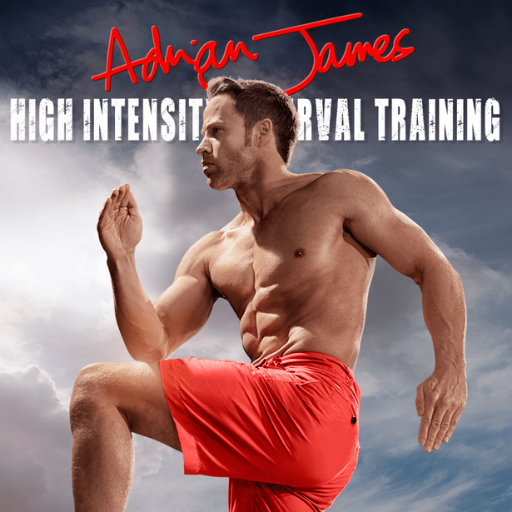Workout90
Play on PC with BlueStacks – the Android Gaming Platform, trusted by 500M+ gamers.
Page Modified on: November 7, 2012
Play Workout90 on PC
-Delete the app before upgrading to avoid these problems
Workout90 is a handy companion app for 90-day extreme fitness programs that tracks your workout progress.
Simply choose the day's workout, then tap on any exercise to set your reps and weight.
Workouts can be added and deleted at any time, allowing you to customize each day's exercises to your workout schedule.
Also functions as a daily workout journal, with photo attachments; take photos of yourself as you work through the program, and see the changes!
The History calendar lets you easily review and edit previous days' workouts, as well as view your progress in any exercise as a graph! You can also email yourself a complete workout and journal log at any time!
The developers of Workout90 are in no way affiliated with Beachbody or Product Partners, LLC, creators of P90X® and other extreme fitness programs.
Play Workout90 on PC. It’s easy to get started.
-
Download and install BlueStacks on your PC
-
Complete Google sign-in to access the Play Store, or do it later
-
Look for Workout90 in the search bar at the top right corner
-
Click to install Workout90 from the search results
-
Complete Google sign-in (if you skipped step 2) to install Workout90
-
Click the Workout90 icon on the home screen to start playing