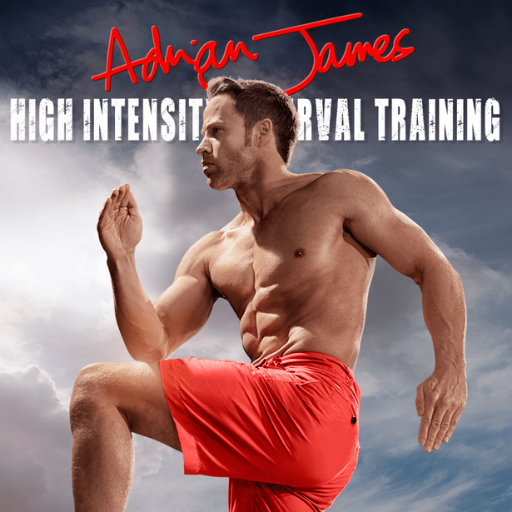Workout90
Gioca su PC con BlueStacks: la piattaforma di gioco Android, considerata affidabile da oltre 500 milioni di giocatori.
Pagina modificata il: 7 novembre 2012
Play Workout90 on PC
-Delete the app before upgrading to avoid these problems
Workout90 is a handy companion app for 90-day extreme fitness programs that tracks your workout progress.
Simply choose the day's workout, then tap on any exercise to set your reps and weight.
Workouts can be added and deleted at any time, allowing you to customize each day's exercises to your workout schedule.
Also functions as a daily workout journal, with photo attachments; take photos of yourself as you work through the program, and see the changes!
The History calendar lets you easily review and edit previous days' workouts, as well as view your progress in any exercise as a graph! You can also email yourself a complete workout and journal log at any time!
The developers of Workout90 are in no way affiliated with Beachbody or Product Partners, LLC, creators of P90X® and other extreme fitness programs.
Gioca Workout90 su PC. È facile iniziare.
-
Scarica e installa BlueStacks sul tuo PC
-
Completa l'accesso a Google per accedere al Play Store o eseguilo in un secondo momento
-
Cerca Workout90 nella barra di ricerca nell'angolo in alto a destra
-
Fai clic per installare Workout90 dai risultati della ricerca
-
Completa l'accesso a Google (se hai saltato il passaggio 2) per installare Workout90
-
Fai clic sull'icona Workout90 nella schermata principale per iniziare a giocare