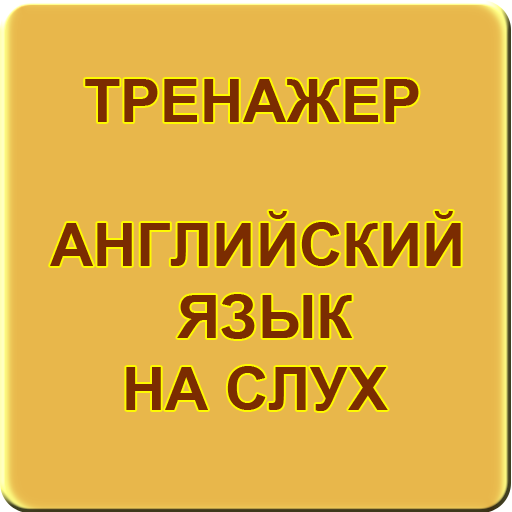🔥 Smart Book
Play on PC with BlueStacks – the Android Gaming Platform, trusted by 500M+ gamers.
Page Modified on: December 20, 2019
Play 🔥 Smart Book on PC
But the main problem while reading foreign literature is unknown words in the text.
In the app "Smart Book" you can easy translate them by one touch.
Also, while translation , you not always understand context or some speech turnover perfectly well.The app gives opportunity to see the author's translation of any paragraph by one touch.
The parallel text is easy read and translate. Any unknown word you can add in the built-in dictionary to repeat. Bookmarks, change fonts, sizes, colors, and other settings for easy reading.
Statistics of your daily use and ratings for comparisons between other users.
There is daily expanding library of books.
Also, you can download any book in the format fb2. Fb2 reader open any English book, and you can translate it as well as the built-in ones.
"Smart Book" supports English, Russian, Belarusian, Czech, Danish, German, Greek, Spanish, Estonian, Finnish, French, Italian, Lithuanian, Latvian, Dutch, Norwegian, Polish, Portuguese, Slovak, Swedish, Turkish, Tatar, Ukrainia and more 100 languages.
Play 🔥 Smart Book on PC. It’s easy to get started.
-
Download and install BlueStacks on your PC
-
Complete Google sign-in to access the Play Store, or do it later
-
Look for 🔥 Smart Book in the search bar at the top right corner
-
Click to install 🔥 Smart Book from the search results
-
Complete Google sign-in (if you skipped step 2) to install 🔥 Smart Book
-
Click the 🔥 Smart Book icon on the home screen to start playing