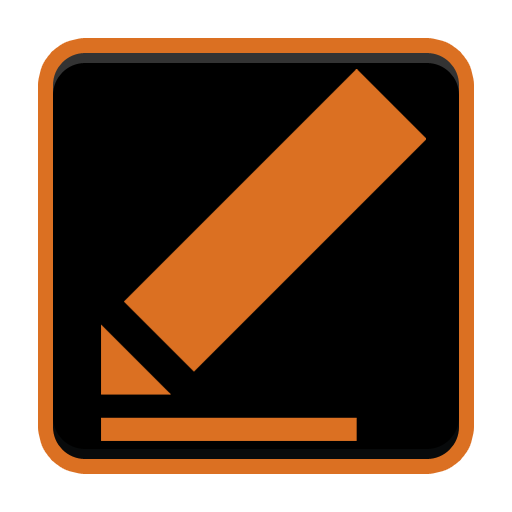Assistant for No Man's Sky
العب على الكمبيوتر الشخصي مع BlueStacks - نظام أندرويد للألعاب ، موثوق به من قبل أكثر من 500 مليون لاعب.
تم تعديل الصفحة في: 15 يونيو 2020
Play Assistant for No Man's Sky on PC
Roadmap: https://trello.com/b/zbnaIiVF/public
Discord: https://discord.gg/q3aFBQM
- Save your data, everything is offline
- All the recipes (for Resources, TradeItems, and Products)
- Plan out what you need to farm
- Blazing fast User Interface
- Support for multiple languages (Your help would be appreciated)
- No paywalls
- Partially Open Source
Contributors listed on https://nmsassistant.com
العب Assistant for No Man's Sky على جهاز الكمبيوتر. من السهل البدء.
-
قم بتنزيل BlueStacks وتثبيته على جهاز الكمبيوتر الخاص بك
-
أكمل تسجيل الدخول إلى Google للوصول إلى متجر Play ، أو قم بذلك لاحقًا
-
ابحث عن Assistant for No Man's Sky في شريط البحث أعلى الزاوية اليمنى
-
انقر لتثبيت Assistant for No Man's Sky من نتائج البحث
-
أكمل تسجيل الدخول إلى Google (إذا تخطيت الخطوة 2) لتثبيت Assistant for No Man's Sky
-
انقر على أيقونة Assistant for No Man's Sky على الشاشة الرئيسية لبدء اللعب