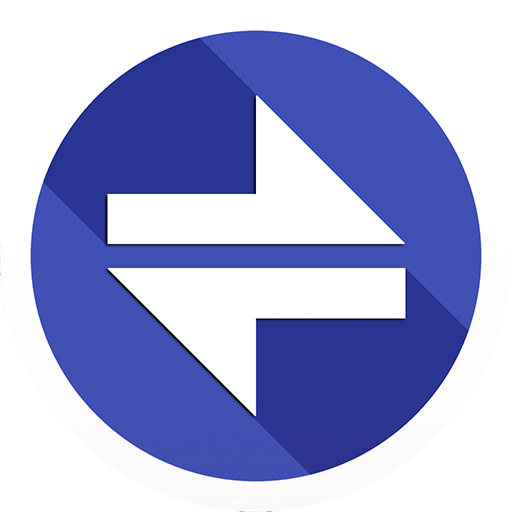Bester Konverter
Spiele auf dem PC mit BlueStacks - der Android-Gaming-Plattform, der über 500 Millionen Spieler vertrauen.
Seite geändert am: 10. Januar 2019
Play Best Unit Converter on PC
Using The "best Converter" You can:
- Convert any of more than 600 values located in 42 categories (Time, pressure, speed, illumination, volume, mass, radioactivity and 36 more categories).
- Convert any of 150 currencies and get information about changes in exchange rates online with reference to the banks of your choice.
- Create your own converters of any size.
In addition, the user can choose the theme of the application and set priorities for displaying values and sections based on their preferences.
"The best Converter" will be indispensable in work and daily life for professionals, students, schoolchildren and people of various professions and Hobbies.
Our program has been operating for more than 10 years, is actively supported by the developer and is constantly expanding its functionality.
If you want to discuss the program or give an advice you can make it in the comments, you can send a personal letter to the developer. Your request will not be ignored.
Spiele Bester Konverter auf dem PC. Der Einstieg ist einfach.
-
Lade BlueStacks herunter und installiere es auf deinem PC
-
Schließe die Google-Anmeldung ab, um auf den Play Store zuzugreifen, oder mache es später
-
Suche in der Suchleiste oben rechts nach Bester Konverter
-
Klicke hier, um Bester Konverter aus den Suchergebnissen zu installieren
-
Schließe die Google-Anmeldung ab (wenn du Schritt 2 übersprungen hast), um Bester Konverter zu installieren.
-
Klicke auf dem Startbildschirm auf das Bester Konverter Symbol, um mit dem Spielen zu beginnen