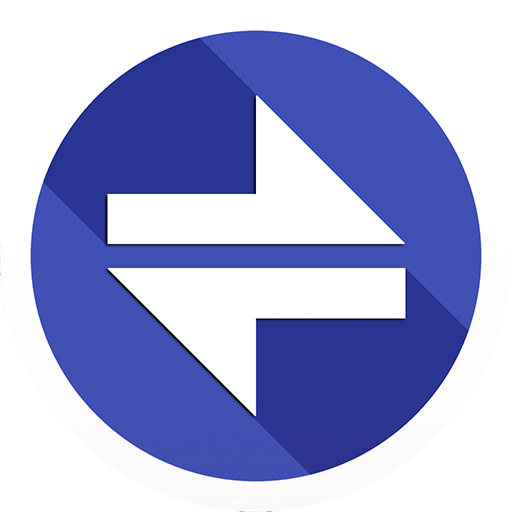Best Unit Converter
Gioca su PC con BlueStacks: la piattaforma di gioco Android, considerata affidabile da oltre 500 milioni di giocatori.
Pagina modificata il: 10 gennaio 2019
Play Best Unit Converter on PC
Using The "best Converter" You can:
- Convert any of more than 600 values located in 42 categories (Time, pressure, speed, illumination, volume, mass, radioactivity and 36 more categories).
- Convert any of 150 currencies and get information about changes in exchange rates online with reference to the banks of your choice.
- Create your own converters of any size.
In addition, the user can choose the theme of the application and set priorities for displaying values and sections based on their preferences.
"The best Converter" will be indispensable in work and daily life for professionals, students, schoolchildren and people of various professions and Hobbies.
Our program has been operating for more than 10 years, is actively supported by the developer and is constantly expanding its functionality.
If you want to discuss the program or give an advice you can make it in the comments, you can send a personal letter to the developer. Your request will not be ignored.
Gioca Best Unit Converter su PC. È facile iniziare.
-
Scarica e installa BlueStacks sul tuo PC
-
Completa l'accesso a Google per accedere al Play Store o eseguilo in un secondo momento
-
Cerca Best Unit Converter nella barra di ricerca nell'angolo in alto a destra
-
Fai clic per installare Best Unit Converter dai risultati della ricerca
-
Completa l'accesso a Google (se hai saltato il passaggio 2) per installare Best Unit Converter
-
Fai clic sull'icona Best Unit Converter nella schermata principale per iniziare a giocare