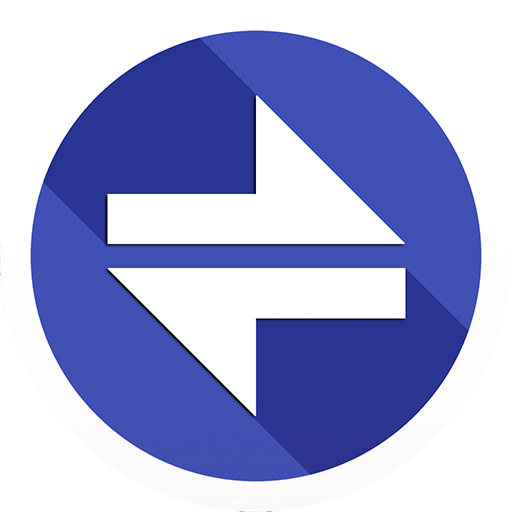このページには広告が含まれます

Best Unit Converter
ツール | caHek3x
BlueStacksを使ってPCでプレイ - 5憶以上のユーザーが愛用している高機能Androidゲーミングプラットフォーム
Play Best Unit Converter on PC
"Best Converter" is the most popular and functional application among all converters in GooglePlay.
Using The "best Converter" You can:
- Convert any of more than 600 values located in 42 categories (Time, pressure, speed, illumination, volume, mass, radioactivity and 36 more categories).
- Convert any of 150 currencies and get information about changes in exchange rates online with reference to the banks of your choice.
- Create your own converters of any size.
In addition, the user can choose the theme of the application and set priorities for displaying values and sections based on their preferences.
"The best Converter" will be indispensable in work and daily life for professionals, students, schoolchildren and people of various professions and Hobbies.
Our program has been operating for more than 10 years, is actively supported by the developer and is constantly expanding its functionality.
If you want to discuss the program or give an advice you can make it in the comments, you can send a personal letter to the developer. Your request will not be ignored.
Using The "best Converter" You can:
- Convert any of more than 600 values located in 42 categories (Time, pressure, speed, illumination, volume, mass, radioactivity and 36 more categories).
- Convert any of 150 currencies and get information about changes in exchange rates online with reference to the banks of your choice.
- Create your own converters of any size.
In addition, the user can choose the theme of the application and set priorities for displaying values and sections based on their preferences.
"The best Converter" will be indispensable in work and daily life for professionals, students, schoolchildren and people of various professions and Hobbies.
Our program has been operating for more than 10 years, is actively supported by the developer and is constantly expanding its functionality.
If you want to discuss the program or give an advice you can make it in the comments, you can send a personal letter to the developer. Your request will not be ignored.
Best Unit ConverterをPCでプレイ
-
BlueStacksをダウンロードしてPCにインストールします。
-
GoogleにサインインしてGoogle Play ストアにアクセスします。(こちらの操作は後で行っても問題ありません)
-
右上の検索バーにBest Unit Converterを入力して検索します。
-
クリックして検索結果からBest Unit Converterをインストールします。
-
Googleサインインを完了してBest Unit Converterをインストールします。※手順2を飛ばしていた場合
-
ホーム画面にてBest Unit Converterのアイコンをクリックしてアプリを起動します。