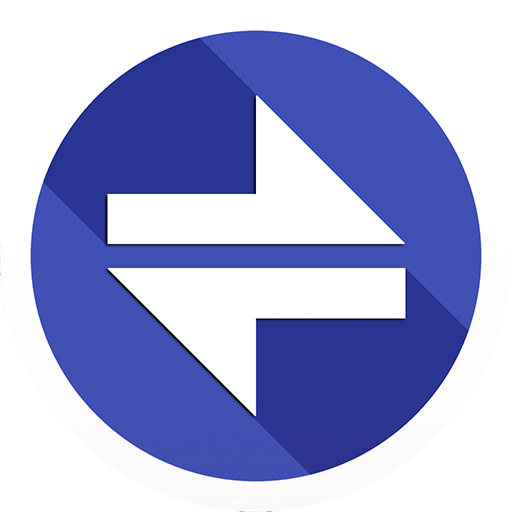Best Unit Converter
Graj na PC z BlueStacks – Platforma gamingowa Android, która uzyskała zaufanie ponad 500 milionów graczy!
Strona zmodyfikowana w dniu: 10 stycznia 2019
Play Best Unit Converter on PC
Using The "best Converter" You can:
- Convert any of more than 600 values located in 42 categories (Time, pressure, speed, illumination, volume, mass, radioactivity and 36 more categories).
- Convert any of 150 currencies and get information about changes in exchange rates online with reference to the banks of your choice.
- Create your own converters of any size.
In addition, the user can choose the theme of the application and set priorities for displaying values and sections based on their preferences.
"The best Converter" will be indispensable in work and daily life for professionals, students, schoolchildren and people of various professions and Hobbies.
Our program has been operating for more than 10 years, is actively supported by the developer and is constantly expanding its functionality.
If you want to discuss the program or give an advice you can make it in the comments, you can send a personal letter to the developer. Your request will not be ignored.
Zagraj w Best Unit Converter na PC. To takie proste.
-
Pobierz i zainstaluj BlueStacks na PC
-
Zakończ pomyślnie ustawienie Google, aby otrzymać dostęp do sklepu Play, albo zrób to później.
-
Wyszukaj Best Unit Converter w pasku wyszukiwania w prawym górnym rogu.
-
Kliknij, aby zainstalować Best Unit Converter z wyników wyszukiwania
-
Ukończ pomyślnie rejestrację Google (jeśli krok 2 został pominięty) aby zainstalować Best Unit Converter
-
Klinij w ikonę Best Unit Converter na ekranie startowym, aby zacząć grę