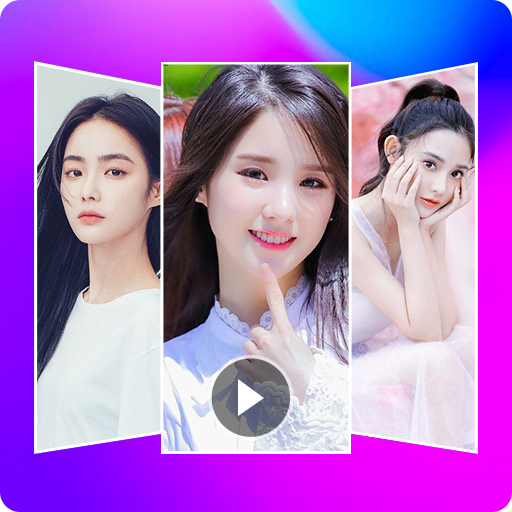Collage: Marcos de Fotos, Editor, Slideshow
Juega en PC con BlueStacks: la plataforma de juegos Android, en la que confían más de 500 millones de jugadores.
Página modificada el: 15 de agosto de 2019
Play Collage+ picmix, slideshow with music, album maker on PC
Find collage templates for your lifetime event and combine photos.
Collage+ picmix, slideshow with music, album maker is collage app, where you can create photo slideshow with music and make a scrapbook.
Collage+ is the best collage app for android. Collage maker free with layouts for instagram and collage backgrounds. This photo editor app helps you to combine photos together and make a scrapbook.
Collage+ picmix, slideshow with music, album maker is best free collage app. It’s photo frames app with templates for free and grid layouts.
Collage+ is one of the top editing apps. Free collage maker which can create a photo collage, video grid, combine photos and videos and create video photo slideshow with music, have scrapbook themes for creating scrapbook.
Collage+: picmix, slideshow with music, album maker is best collage app and picture frame app which has photo themes and photo collages frames for each event:
* Wedding photo frame. Use wedding backgrounds, wedding layouts and wedding frames to Design Photo Collages to your wedding album or wedding collage;
* Love Collage. It’s love frame app with romantic photo frames and image mixer for romantic collage or romantic album.
* Birthday collage. Use Collage+ as a birthday collage app. Choose colorful birthday frames and collages to create your personal birthday party collage. Collage+ picmix, slideshow with music, album maker is birthday frame app with happy birthday frames and cool collage.
* Party frames. Find your own party background for your pics in party collage maker. In pic grid app you can create album from your pics and also slideshow with music.
* Kids collage and baby photo frames. You can use mix photo frames and create a baby collage. Also you can use different photo effects and combine photos into video in collage.
* Magazine collage. Collage+ is magazine photo editor with magazine frames and magazine cover photo frames. You can find newspaper photo frame for newspaper photo collage.
* Animal photo frame. Animal collage with animal frames, theme and style turns your photo in collage style.
* New year frames and christmas frames. The best collage effects in new year photo collage 2018. There are a lot of Christmas photo frames free and happy new year photo frames in christmas apps. You can make collage with music.
* Holiday frames. Create collage with holiday photo frames and use photo grid layouts.
* Art collage. Use pic art collage and frame to make your photo amazing.
* Travel collage. All-in-one photo editor turns your photo from vacation in picture album.
* Nature frame and sea photo frames. Nature multi photo frames transform your pictures in photo collage.
Collage+ picmix, slideshow with music, album maker not only as one of the best photo collage apps and photo blander.
Try to create album with music with photos from your gallery. Choose one of the photo collage templates and add pictures from your gallery.
Also Collage+ picmix, slideshow with music, album maker isn’t only photo editor app for android.
You can use it as app to make video collage or video editing app for android. The app works as photo mixer video song and photo grid mixer with song.
Collage+ is photo collage maker, slideshow maker and picture mix.
And of course it’s the best instagram collage app.
Main features:
- More than 90 amazing styles with 13 themes for any event of your life
- Create wonderful photo albums for any event of your life
- Add stickers and custom text labels to your collage
- Create videos from your photos.
- Tight integration with the KVADGroup apps family makes it easy to polish the photo in Photo Studio app for the greatest results.
Juega Collage: Marcos de Fotos, Editor, Slideshow en la PC. Es fácil comenzar.
-
Descargue e instale BlueStacks en su PC
-
Complete el inicio de sesión de Google para acceder a Play Store, o hágalo más tarde
-
Busque Collage: Marcos de Fotos, Editor, Slideshow en la barra de búsqueda en la esquina superior derecha
-
Haga clic para instalar Collage: Marcos de Fotos, Editor, Slideshow desde los resultados de búsqueda
-
Complete el inicio de sesión de Google (si omitió el paso 2) para instalar Collage: Marcos de Fotos, Editor, Slideshow
-
Haz clic en el ícono Collage: Marcos de Fotos, Editor, Slideshow en la pantalla de inicio para comenzar a jugar