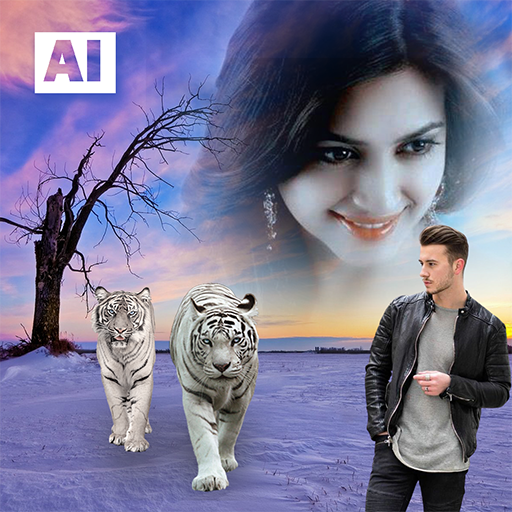PiP camera. Picture in picture collage maker
摄影 | KVADGroup App Studio
在電腦上使用BlueStacks –受到5億以上的遊戲玩家所信任的Android遊戲平台。
Play PiP camera. Picture in picture collage maker on PC
PiP camera photo collage maker is the best free photo editor for selfie photos. It’s pip camera photo market where you can find all pic-in-pic photo effects.
Use different PIP styles in the app to make your selfies and photos original and beautiful. There are many styles in the pip collection. You can put photos in the glass, cup, mirror, the tablet, snowflake, car mirror and etc.
You don’t need look for the answer on question “how to make a picture frame”. Just use PiP camera. Picture in picture collage maker and make creative photos.
PiP camera photo collage maker is pip application with different photo frames:
★ glasses frames. PIP style camera has rectangular glass photo frames with different effects.
★ cup photo frames and wine glass frame. Dish picture in picture effects make a great collage from your pics.
★ bubble frame and glass bubble frame.
★ many pip heart effects. In the app you create beautiful heart pip collage.
★ different watch pip frames. There are amazing pip clock effects in pic collage maker.
★ picture in picture device frames. In pip camera app you find directv pip, ipad picture in picture frames, pip screen, macos picture in picture, ios picture in picture, sierra picture in picture.
★ glass photo frames. Creative photo frames and pip design in pip application with different effects.
★ bottle frame and flask frame. Use various picture and picture effects to create imageglass.
★ summer pip frame. Try set of summer photo frames and other pip effects in free collage maker.
★ Christmas pip photo frames. Create your photos with pip camera new style.
★ pip cars. Your face in the mirror of the car or on the billboard.
★ picture mode and pip camera new style.
★ In pip camera photo effect with many different styles 2017 you can find collage layouts.
Main features:
- Play with effects on your selfie or import photos from the gallery.
- Choose frame or effect from the more than 15 sets of pic-in-pic effects.
- Easy change the level of blur on your picture of a picture.
- Touch gestures to resize, rotate, zoom in, Zoom Out.
- Easily share the photo on Instagram, Twitter and Facebook to wow your friends and share the app.
- Get more. Tight integration with the KVADGroup apps family makes it easy to polish the photo in Photo Studio app for the greatest results.
Join us on Facebook at https://www.facebook.com/kvadgroup
We are on Instagram: https://www.instagram.com/kvadgroup/
Follow us on Twitter: https://twitter.com/kvadgroup
Youtube: https://www.youtube.com/channel/UCMfsIMOqr-FKZnb6yQAltIA
Use different PIP styles in the app to make your selfies and photos original and beautiful. There are many styles in the pip collection. You can put photos in the glass, cup, mirror, the tablet, snowflake, car mirror and etc.
You don’t need look for the answer on question “how to make a picture frame”. Just use PiP camera. Picture in picture collage maker and make creative photos.
PiP camera photo collage maker is pip application with different photo frames:
★ glasses frames. PIP style camera has rectangular glass photo frames with different effects.
★ cup photo frames and wine glass frame. Dish picture in picture effects make a great collage from your pics.
★ bubble frame and glass bubble frame.
★ many pip heart effects. In the app you create beautiful heart pip collage.
★ different watch pip frames. There are amazing pip clock effects in pic collage maker.
★ picture in picture device frames. In pip camera app you find directv pip, ipad picture in picture frames, pip screen, macos picture in picture, ios picture in picture, sierra picture in picture.
★ glass photo frames. Creative photo frames and pip design in pip application with different effects.
★ bottle frame and flask frame. Use various picture and picture effects to create imageglass.
★ summer pip frame. Try set of summer photo frames and other pip effects in free collage maker.
★ Christmas pip photo frames. Create your photos with pip camera new style.
★ pip cars. Your face in the mirror of the car or on the billboard.
★ picture mode and pip camera new style.
★ In pip camera photo effect with many different styles 2017 you can find collage layouts.
Main features:
- Play with effects on your selfie or import photos from the gallery.
- Choose frame or effect from the more than 15 sets of pic-in-pic effects.
- Easy change the level of blur on your picture of a picture.
- Touch gestures to resize, rotate, zoom in, Zoom Out.
- Easily share the photo on Instagram, Twitter and Facebook to wow your friends and share the app.
- Get more. Tight integration with the KVADGroup apps family makes it easy to polish the photo in Photo Studio app for the greatest results.
Join us on Facebook at https://www.facebook.com/kvadgroup
We are on Instagram: https://www.instagram.com/kvadgroup/
Follow us on Twitter: https://twitter.com/kvadgroup
Youtube: https://www.youtube.com/channel/UCMfsIMOqr-FKZnb6yQAltIA
在電腦上遊玩PiP camera. Picture in picture collage maker . 輕易上手.
-
在您的電腦上下載並安裝BlueStacks
-
完成Google登入後即可訪問Play商店,或等你需要訪問Play商店十再登入
-
在右上角的搜索欄中尋找 PiP camera. Picture in picture collage maker
-
點擊以從搜索結果中安裝 PiP camera. Picture in picture collage maker
-
完成Google登入(如果您跳過了步驟2),以安裝 PiP camera. Picture in picture collage maker
-
在首頁畫面中點擊 PiP camera. Picture in picture collage maker 圖標來啟動遊戲