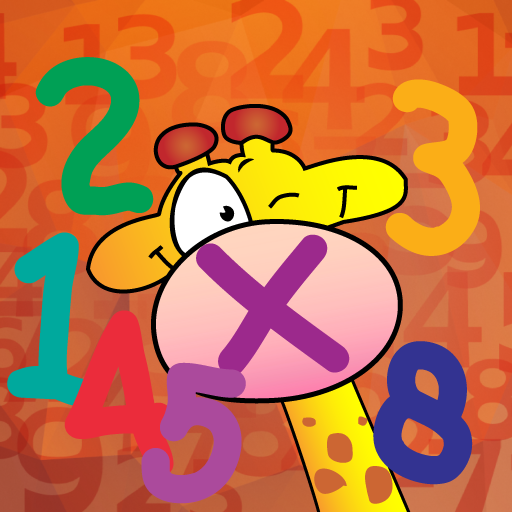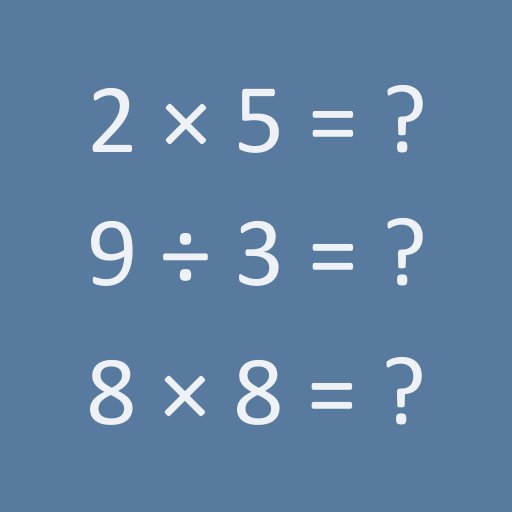Multiplication table ANIMATICS
Educational | KvartGroup
5억명 이상의 게이머가 신뢰하는 안드로이드 게임 플랫폼 BlueStacks으로 PC에서 플레이하세요.
Play Multiplication table ANIMATICS on PC
Game math simulator for multiplication table workout for children.
Each correct answer reveals a part of the puzzle. The goal is to open the whole puzzle with a minimum errors count.
Points for different achievements in the game and correct answers increase the player's rating.
36 workouts are split into several levels from simple to complex. The first level starts with the simple multiplication by 2 and the last ends with complete multiplication table. There are 11 levels to learn multiplication table and 25 levels to repeat it. Every level increase next task complexity.
The education process is split into two major parts:
Part one is consist of 9 levels with multiplication tables from 2 to 10 and two additional levels to repeat each of them.
Part two is consist of 2 levels of multiplication table by 11 and 12 and two additional levels to repeat each of them.
Once you have completed the whole game you will find hard to forget multiplication tables!
Basic game’s features:
- learning of multiplication table
- math simulator
- math game for kids
- development of mental calculation skills
- development of math skills
- daily practice stats
PRO VERSION ADDITIONAL FEATURES:
- All levels are unlocked – you can do workouts in any convenient/specific way (e.g. you can practice 2, then 5, then 10, or you can move straightforward from 2 to 12, it is all up to you).
- Additional game mode “Multiplication and division tables” – learn multiplication table even better with division sums.
- Workouts are not limited by one level per day – you may practice as much as you need and when it is most convenient for you.
Each correct answer reveals a part of the puzzle. The goal is to open the whole puzzle with a minimum errors count.
Points for different achievements in the game and correct answers increase the player's rating.
36 workouts are split into several levels from simple to complex. The first level starts with the simple multiplication by 2 and the last ends with complete multiplication table. There are 11 levels to learn multiplication table and 25 levels to repeat it. Every level increase next task complexity.
The education process is split into two major parts:
Part one is consist of 9 levels with multiplication tables from 2 to 10 and two additional levels to repeat each of them.
Part two is consist of 2 levels of multiplication table by 11 and 12 and two additional levels to repeat each of them.
Once you have completed the whole game you will find hard to forget multiplication tables!
Basic game’s features:
- learning of multiplication table
- math simulator
- math game for kids
- development of mental calculation skills
- development of math skills
- daily practice stats
PRO VERSION ADDITIONAL FEATURES:
- All levels are unlocked – you can do workouts in any convenient/specific way (e.g. you can practice 2, then 5, then 10, or you can move straightforward from 2 to 12, it is all up to you).
- Additional game mode “Multiplication and division tables” – learn multiplication table even better with division sums.
- Workouts are not limited by one level per day – you may practice as much as you need and when it is most convenient for you.
PC에서 Multiplication table ANIMATICS 플레이해보세요.
-
BlueStacks 다운로드하고 설치
-
Google Play 스토어에 로그인 하기(나중에 진행가능)
-
오른쪽 상단 코너에 Multiplication table ANIMATICS 검색
-
검색 결과 중 Multiplication table ANIMATICS 선택하여 설치
-
구글 로그인 진행(만약 2단계를 지나갔을 경우) 후 Multiplication table ANIMATICS 설치
-
메인 홈화면에서 Multiplication table ANIMATICS 선택하여 실행