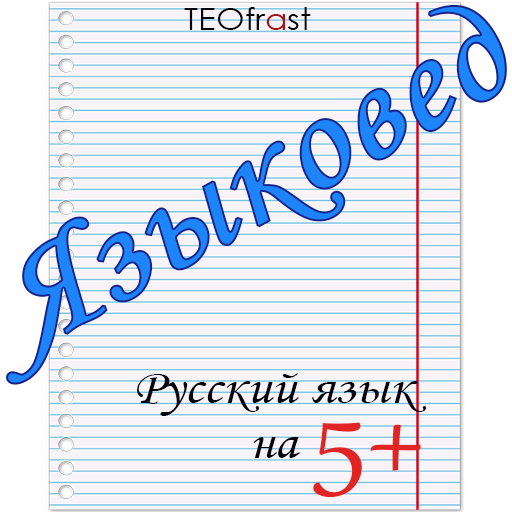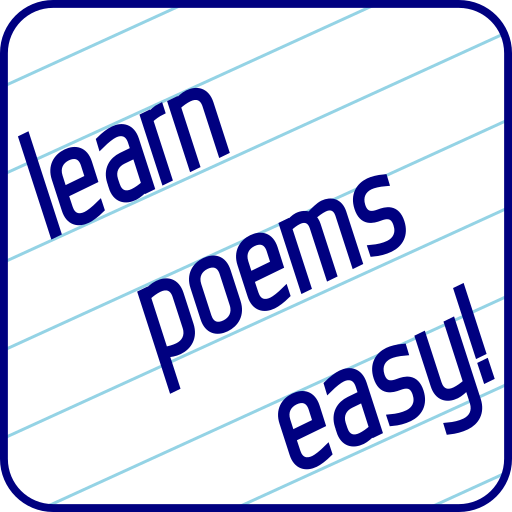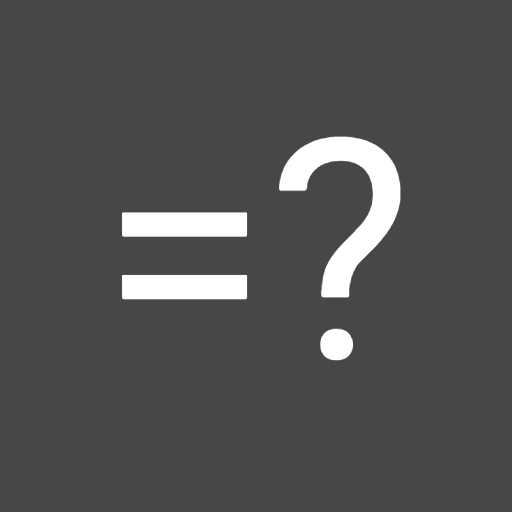Tables de multiplication, calculs mentaux: quiz
Jouez sur PC avec BlueStacks - la plate-forme de jeu Android, approuvée par + 500M de joueurs.
Page Modifiée le: 27 novembre 2019
Play Times tables, mental calculations: quiz simulator on PC
Select game mode (“multiplication table” or “mental computations”) and solve math problems by opening puzzle pieces or guess what hidden beneath this puzzle. Get score bonuses for early guessed answer. Now, learning and training of multiplication table or mental computations are not only useful, but also interesting!
Select a comfortable difficulty level before the game to get proper results. Train, study and have fun at the same time!
GAME MODES
MULTIPLICATION TABLE mode features:
- complete multiplication tables
- selected multiplication tables only
- multiplication and division tables
- multiplication and division tables with unknown numbers
Learn the tables in any order you like. Add division and/or unknown numbers to remember multiplication tables even better!
MENTAL CALCULATIONS mode features:
- addition, subtraction, division and multiplication operations
- equations
- operations with unknown numbers
- order of operations and parentheses
- 5 difficulty levels from basic to advanced
One app for learning multiplication tables, training mental calculations, charging your brain and a quiz for general knowledge.
Simple switching between game modes and flexible difficulty settings within each mode, training stats, achievements, and quiz categories for every taste make the training not only simple and useful, but also interesting.
Fluently compute skill improves your mental skills and increases your brain activity! Train your brain anywhere and anytime with the app "Times tables, mental calculations: quiz simulator"!
Jouez à Tables de multiplication, calculs mentaux: quiz sur PC. C'est facile de commencer.
-
Téléchargez et installez BlueStacks sur votre PC
-
Connectez-vous à Google pour accéder au Play Store ou faites-le plus tard
-
Recherchez Tables de multiplication, calculs mentaux: quiz dans la barre de recherche dans le coin supérieur droit
-
Cliquez pour installer Tables de multiplication, calculs mentaux: quiz à partir des résultats de la recherche
-
Connectez-vous à Google (si vous avez ignoré l'étape 2) pour installer Tables de multiplication, calculs mentaux: quiz
-
Cliquez sur l'icône Tables de multiplication, calculs mentaux: quiz sur l'écran d'accueil pour commencer à jouer