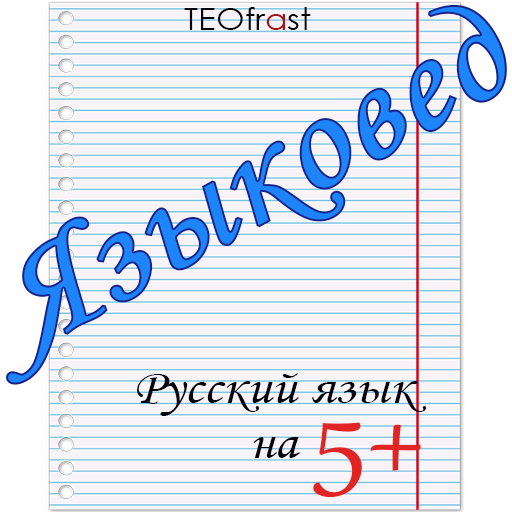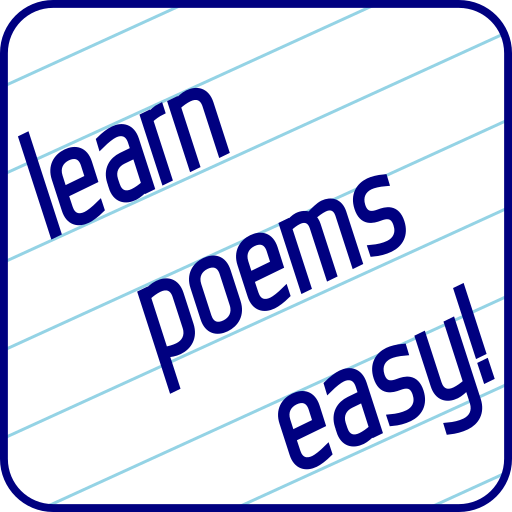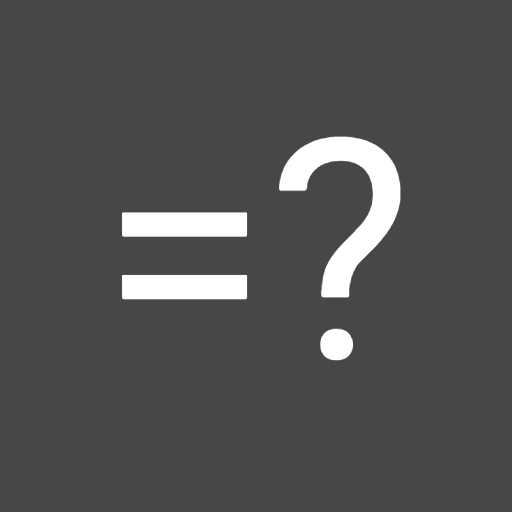Таблица умножения, устный счет: тренажер-викторина
BlueStacksを使ってPCでプレイ - 5憶以上のユーザーが愛用している高機能Androidゲーミングプラットフォーム
Play Times tables, mental calculations: quiz simulator on PC
Select game mode (“multiplication table” or “mental computations”) and solve math problems by opening puzzle pieces or guess what hidden beneath this puzzle. Get score bonuses for early guessed answer. Now, learning and training of multiplication table or mental computations are not only useful, but also interesting!
Select a comfortable difficulty level before the game to get proper results. Train, study and have fun at the same time!
GAME MODES
MULTIPLICATION TABLE mode features:
- complete multiplication tables
- selected multiplication tables only
- multiplication and division tables
- multiplication and division tables with unknown numbers
Learn the tables in any order you like. Add division and/or unknown numbers to remember multiplication tables even better!
MENTAL CALCULATIONS mode features:
- addition, subtraction, division and multiplication operations
- equations
- operations with unknown numbers
- order of operations and parentheses
- 5 difficulty levels from basic to advanced
One app for learning multiplication tables, training mental calculations, charging your brain and a quiz for general knowledge.
Simple switching between game modes and flexible difficulty settings within each mode, training stats, achievements, and quiz categories for every taste make the training not only simple and useful, but also interesting.
Fluently compute skill improves your mental skills and increases your brain activity! Train your brain anywhere and anytime with the app "Times tables, mental calculations: quiz simulator"!
Таблица умножения, устный счет: тренажер-викторинаをPCでプレイ
-
BlueStacksをダウンロードしてPCにインストールします。
-
GoogleにサインインしてGoogle Play ストアにアクセスします。(こちらの操作は後で行っても問題ありません)
-
右上の検索バーにТаблица умножения, устный счет: тренажер-викторинаを入力して検索します。
-
クリックして検索結果からТаблица умножения, устный счет: тренажер-викторинаをインストールします。
-
Googleサインインを完了してТаблица умножения, устный счет: тренажер-викторинаをインストールします。※手順2を飛ばしていた場合
-
ホーム画面にてТаблица умножения, устный счет: тренажер-викторинаのアイコンをクリックしてアプリを起動します。