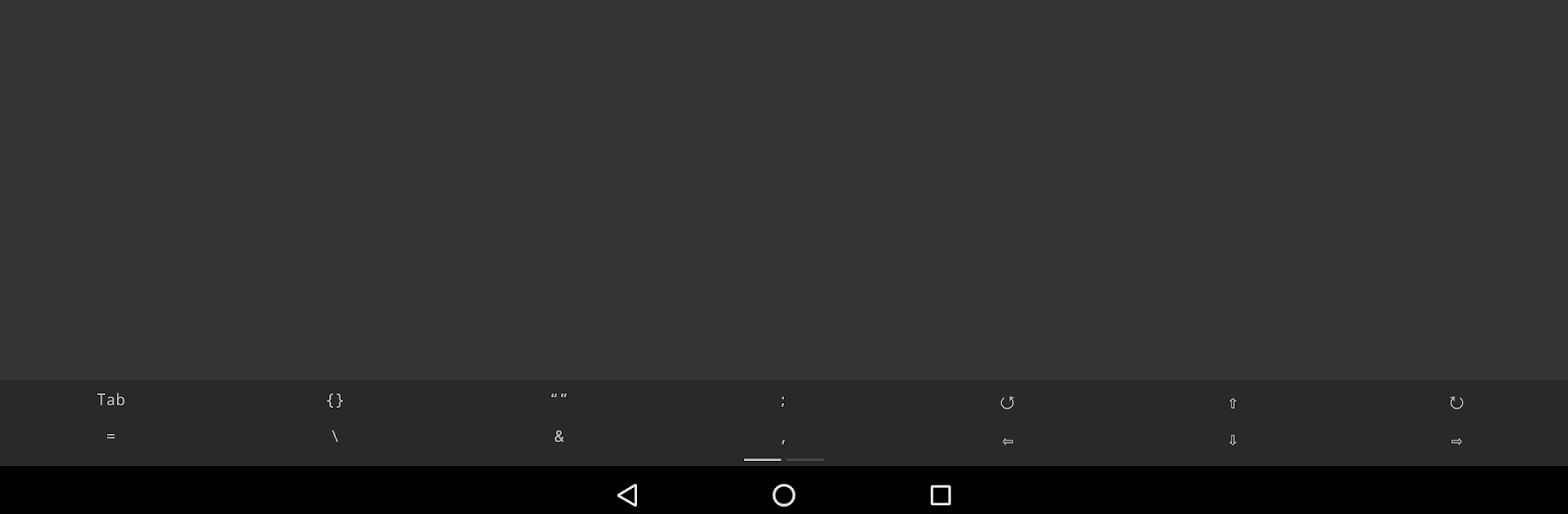
Coding C++
BlueStacksを使ってPCでプレイ - 5憶以上のユーザーが愛用している高機能Androidゲーミングプラットフォーム
Run Coding C++ - The offline C++ language compiler on PC or Mac
What’s better than using Coding C++ – The offline C++ language compiler by Kvass Yu? Well, try it on a big screen, on your PC or Mac, with BlueStacks to see the difference.
About the App
Curious about programming in C++ but don’t want to fuss with complicated setups? Coding C++ – The offline C++ language compiler from Kvass Yu is designed to be straightforward and easy to use, whether you’re just starting out or you’ve been coding for a while. It’s a handy pocket tool that lets you write, test, and save C++ code without the hassle. You can use it anywhere—no internet required. Everything’s ready to go, right from the start.
App Features
-
Quick Compile & Run
You can whip up your C++ code, hit run, and see the results instantly. No waiting around or complicated steps. -
Auto Save
Ever forget to save your work? No worries—the app automatically keeps your progress safe, so you can pick up right where you left off. -
Easy Syntax Highlighting
Spotting keywords and code bits is much easier when they’re color-coded—makes your project easier to scan and read. -
Simple File Management
Open old projects or save new ones with just a tap. Your files stay organized and easy to reach for the next coding session. -
Smart Code Suggestions
Not sure how to finish that line? The smart code hint pops up options to help you code faster and with fewer mistakes. -
One-Tap Code Formatting
Messy code? Just tap to automatically tidy things up—making your code neater and more readable. -
Handy Character Panel
Special C++ symbols are only a tap away; no need to dig through your keyboard. -
Supports Any Input Method
Whether you’re using a standard keyboard or something custom, the app plays nicely with every input method you prefer.
Trying it out on BlueStacks? You’ll find it even easier to manage your code and files when you’ve got a bit more screen space.
Ready to experience Coding C++ – The offline C++ language compiler on a bigger screen, in all its glory? Download BlueStacks now.
Coding C++をPCでプレイ
-
BlueStacksをダウンロードしてPCにインストールします。
-
GoogleにサインインしてGoogle Play ストアにアクセスします。(こちらの操作は後で行っても問題ありません)
-
右上の検索バーにCoding C++を入力して検索します。
-
クリックして検索結果からCoding C++をインストールします。
-
Googleサインインを完了してCoding C++をインストールします。※手順2を飛ばしていた場合
-
ホーム画面にてCoding C++のアイコンをクリックしてアプリを起動します。
