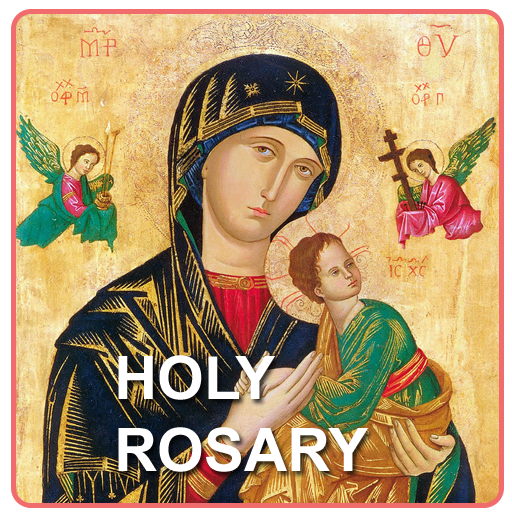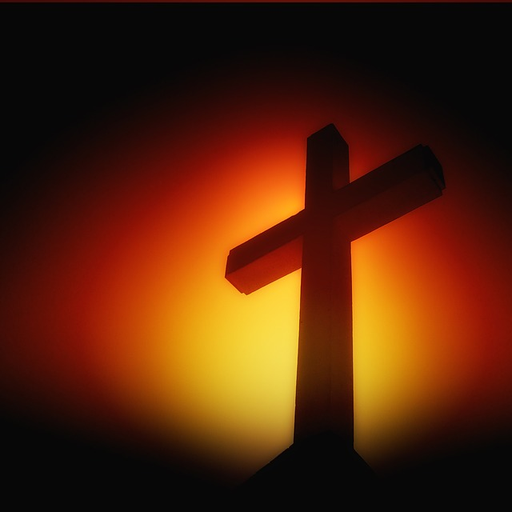
Rosary and Divine Mercy Songs
Spiele auf dem PC mit BlueStacks - der Android-Gaming-Plattform, der über 500 Millionen Spieler vertrauen.
Seite geändert am: 4. Februar 2016
Play Rosary and Divine Mercy Songs on PC
After the one-time setup, you can play the songs from within the app. No internet access is required to play the songs. Furthermore, you can turn off your screen or switch apps without interrupting audio playback.
In addition, since the mp3 files are automatically saved to your device's Music folder after the one-time setup, you have the option of using your own music player app to play the songs. Most importantly, it makes it easier for you to share the songs with others who may not have an Android device.
God bless!
Spiele Rosary and Divine Mercy Songs auf dem PC. Der Einstieg ist einfach.
-
Lade BlueStacks herunter und installiere es auf deinem PC
-
Schließe die Google-Anmeldung ab, um auf den Play Store zuzugreifen, oder mache es später
-
Suche in der Suchleiste oben rechts nach Rosary and Divine Mercy Songs
-
Klicke hier, um Rosary and Divine Mercy Songs aus den Suchergebnissen zu installieren
-
Schließe die Google-Anmeldung ab (wenn du Schritt 2 übersprungen hast), um Rosary and Divine Mercy Songs zu installieren.
-
Klicke auf dem Startbildschirm auf das Rosary and Divine Mercy Songs Symbol, um mit dem Spielen zu beginnen