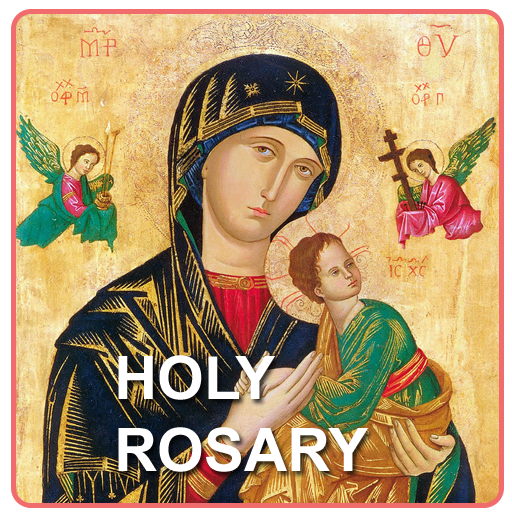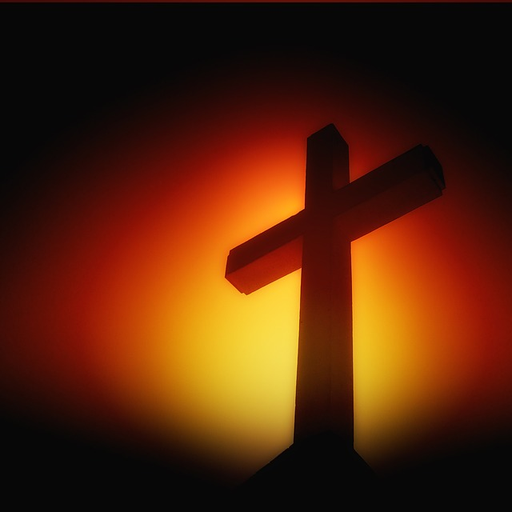
Rosary and Divine Mercy Songs
Juega en PC con BlueStacks: la plataforma de juegos Android, en la que confían más de 500 millones de jugadores.
Página modificada el: 4 de febrero de 2016
Play Rosary and Divine Mercy Songs on PC
After the one-time setup, you can play the songs from within the app. No internet access is required to play the songs. Furthermore, you can turn off your screen or switch apps without interrupting audio playback.
In addition, since the mp3 files are automatically saved to your device's Music folder after the one-time setup, you have the option of using your own music player app to play the songs. Most importantly, it makes it easier for you to share the songs with others who may not have an Android device.
God bless!
Juega Rosary and Divine Mercy Songs en la PC. Es fácil comenzar.
-
Descargue e instale BlueStacks en su PC
-
Complete el inicio de sesión de Google para acceder a Play Store, o hágalo más tarde
-
Busque Rosary and Divine Mercy Songs en la barra de búsqueda en la esquina superior derecha
-
Haga clic para instalar Rosary and Divine Mercy Songs desde los resultados de búsqueda
-
Complete el inicio de sesión de Google (si omitió el paso 2) para instalar Rosary and Divine Mercy Songs
-
Haz clic en el ícono Rosary and Divine Mercy Songs en la pantalla de inicio para comenzar a jugar