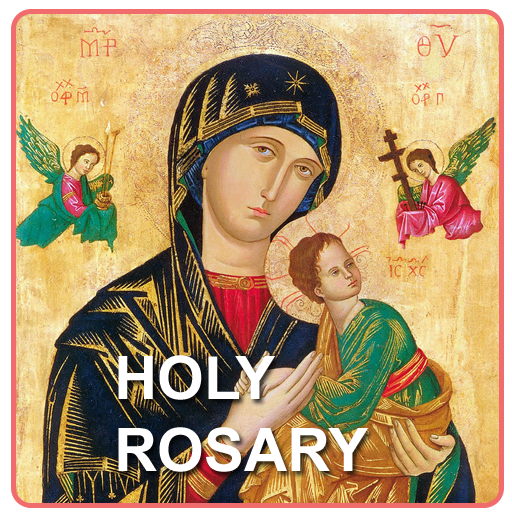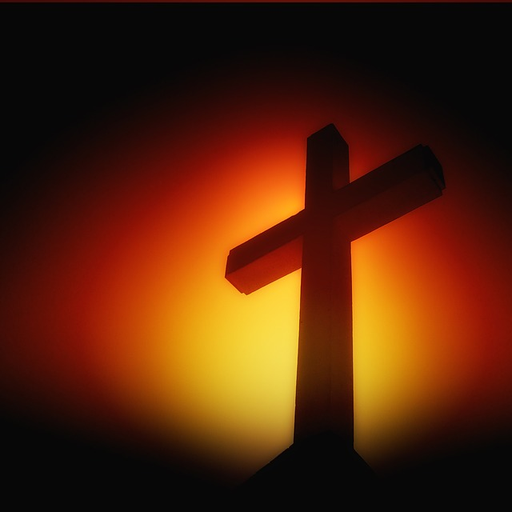
Rosary and Divine Mercy Songs
Jouez sur PC avec BlueStacks - la plate-forme de jeu Android, approuvée par + 500M de joueurs.
Page Modifiée le: 4 février 2016
Play Rosary and Divine Mercy Songs on PC
After the one-time setup, you can play the songs from within the app. No internet access is required to play the songs. Furthermore, you can turn off your screen or switch apps without interrupting audio playback.
In addition, since the mp3 files are automatically saved to your device's Music folder after the one-time setup, you have the option of using your own music player app to play the songs. Most importantly, it makes it easier for you to share the songs with others who may not have an Android device.
God bless!
Jouez à Rosary and Divine Mercy Songs sur PC. C'est facile de commencer.
-
Téléchargez et installez BlueStacks sur votre PC
-
Connectez-vous à Google pour accéder au Play Store ou faites-le plus tard
-
Recherchez Rosary and Divine Mercy Songs dans la barre de recherche dans le coin supérieur droit
-
Cliquez pour installer Rosary and Divine Mercy Songs à partir des résultats de la recherche
-
Connectez-vous à Google (si vous avez ignoré l'étape 2) pour installer Rosary and Divine Mercy Songs
-
Cliquez sur l'icône Rosary and Divine Mercy Songs sur l'écran d'accueil pour commencer à jouer