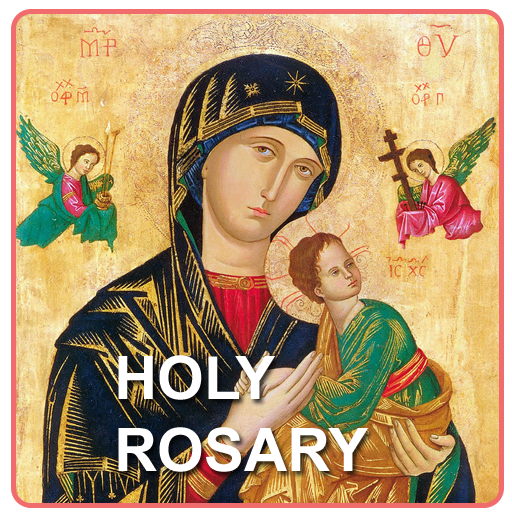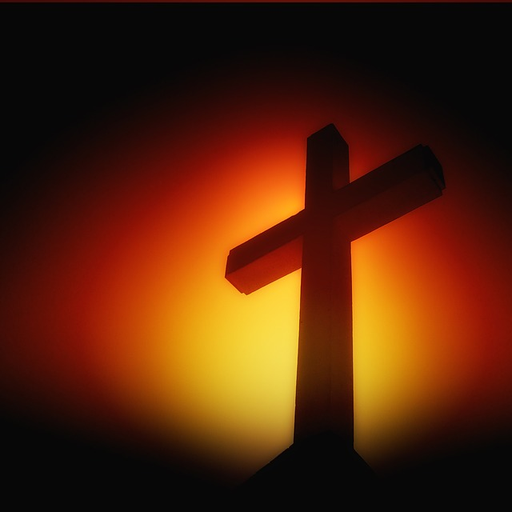
Rosary and Divine Mercy Songs
Gioca su PC con BlueStacks: la piattaforma di gioco Android, considerata affidabile da oltre 500 milioni di giocatori.
Pagina modificata il: 4 febbraio 2016
Play Rosary and Divine Mercy Songs on PC
After the one-time setup, you can play the songs from within the app. No internet access is required to play the songs. Furthermore, you can turn off your screen or switch apps without interrupting audio playback.
In addition, since the mp3 files are automatically saved to your device's Music folder after the one-time setup, you have the option of using your own music player app to play the songs. Most importantly, it makes it easier for you to share the songs with others who may not have an Android device.
God bless!
Gioca Rosary and Divine Mercy Songs su PC. È facile iniziare.
-
Scarica e installa BlueStacks sul tuo PC
-
Completa l'accesso a Google per accedere al Play Store o eseguilo in un secondo momento
-
Cerca Rosary and Divine Mercy Songs nella barra di ricerca nell'angolo in alto a destra
-
Fai clic per installare Rosary and Divine Mercy Songs dai risultati della ricerca
-
Completa l'accesso a Google (se hai saltato il passaggio 2) per installare Rosary and Divine Mercy Songs
-
Fai clic sull'icona Rosary and Divine Mercy Songs nella schermata principale per iniziare a giocare