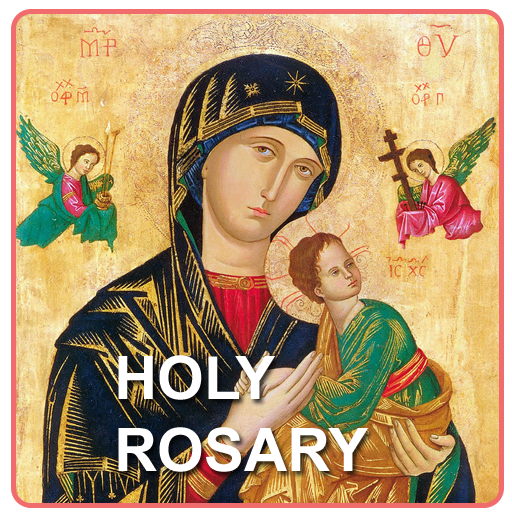このページには広告が含まれます
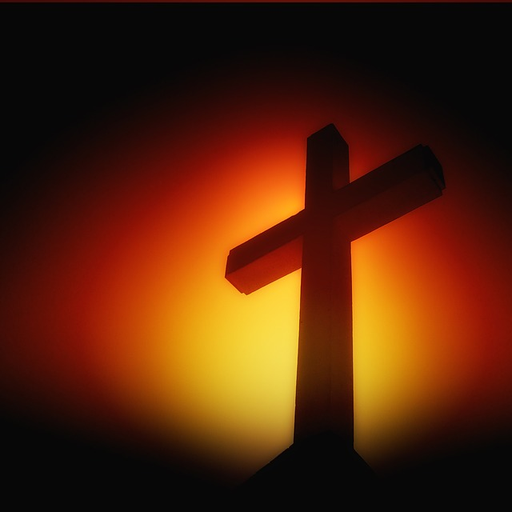
Rosary and Divine Mercy Songs
音楽&オーディオ | Eluxar
BlueStacksを使ってPCでプレイ - 5憶以上のユーザーが愛用している高機能Androidゲーミングプラットフォーム
Play Rosary and Divine Mercy Songs on PC
The Holy Rosary and the Divine Mercy Chaplet can be recited, however, there are beautiful audio versions of them which we can pray along to. The St Bridget Prayers and Prayer for Souls in Purgatory are also included as a bonus. The songs were taken from YouTube - all credit goes to the original uploaders, composers and singers.
After the one-time setup, you can play the songs from within the app. No internet access is required to play the songs. Furthermore, you can turn off your screen or switch apps without interrupting audio playback.
In addition, since the mp3 files are automatically saved to your device's Music folder after the one-time setup, you have the option of using your own music player app to play the songs. Most importantly, it makes it easier for you to share the songs with others who may not have an Android device.
God bless!
After the one-time setup, you can play the songs from within the app. No internet access is required to play the songs. Furthermore, you can turn off your screen or switch apps without interrupting audio playback.
In addition, since the mp3 files are automatically saved to your device's Music folder after the one-time setup, you have the option of using your own music player app to play the songs. Most importantly, it makes it easier for you to share the songs with others who may not have an Android device.
God bless!
Rosary and Divine Mercy SongsをPCでプレイ
-
BlueStacksをダウンロードしてPCにインストールします。
-
GoogleにサインインしてGoogle Play ストアにアクセスします。(こちらの操作は後で行っても問題ありません)
-
右上の検索バーにRosary and Divine Mercy Songsを入力して検索します。
-
クリックして検索結果からRosary and Divine Mercy Songsをインストールします。
-
Googleサインインを完了してRosary and Divine Mercy Songsをインストールします。※手順2を飛ばしていた場合
-
ホーム画面にてRosary and Divine Mercy Songsのアイコンをクリックしてアプリを起動します。