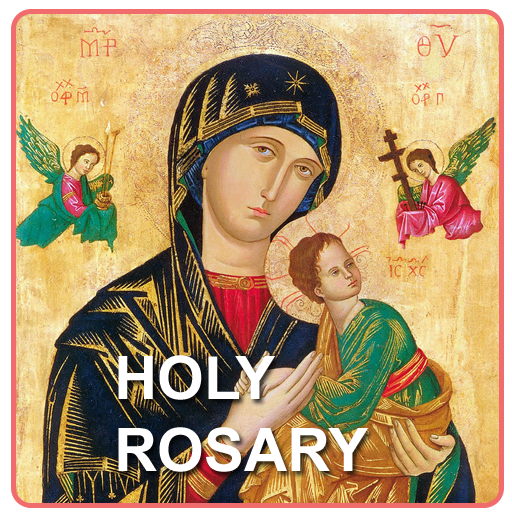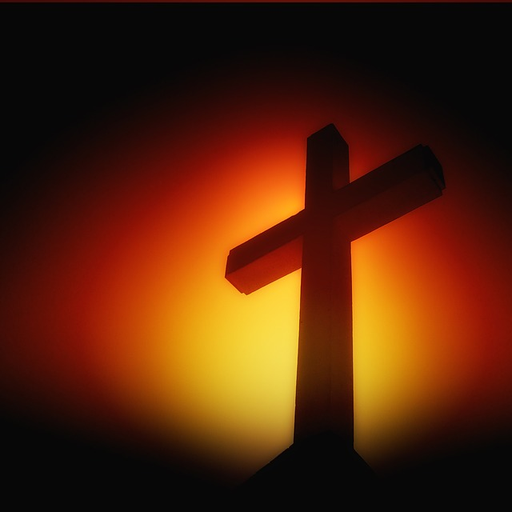
Rosary and Divine Mercy Songs
Jogue no PC com BlueStacks - A Plataforma de Jogos Android, confiada por mais de 500 milhões de jogadores.
Página modificada em: 4 de fevereiro de 2016
Play Rosary and Divine Mercy Songs on PC
After the one-time setup, you can play the songs from within the app. No internet access is required to play the songs. Furthermore, you can turn off your screen or switch apps without interrupting audio playback.
In addition, since the mp3 files are automatically saved to your device's Music folder after the one-time setup, you have the option of using your own music player app to play the songs. Most importantly, it makes it easier for you to share the songs with others who may not have an Android device.
God bless!
Jogue Rosary and Divine Mercy Songs no PC. É fácil começar.
-
Baixe e instale o BlueStacks no seu PC
-
Conclua o login do Google para acessar a Play Store ou faça isso mais tarde
-
Procure por Rosary and Divine Mercy Songs na barra de pesquisa no canto superior direito
-
Clique para instalar Rosary and Divine Mercy Songs a partir dos resultados da pesquisa
-
Conclua o login do Google (caso você pulou a etapa 2) para instalar o Rosary and Divine Mercy Songs
-
Clique no ícone do Rosary and Divine Mercy Songs na tela inicial para começar a jogar