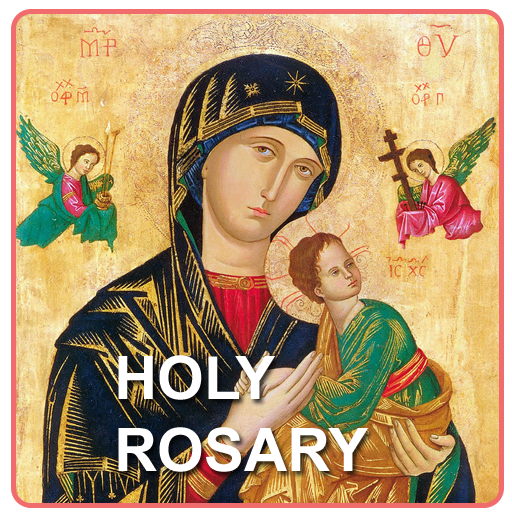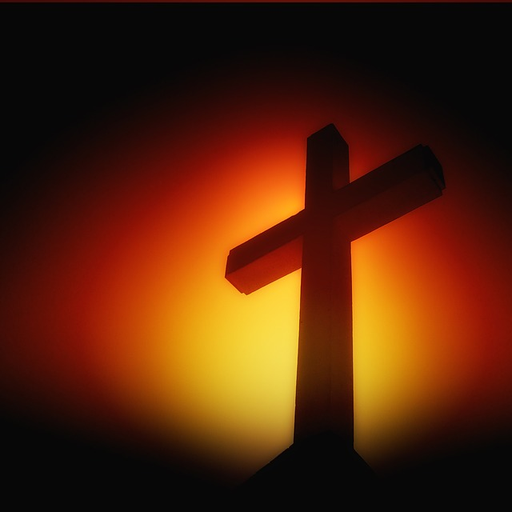
Rosary and Divine Mercy Songs
เล่นบน PC ผ่าน BlueStacks - Android Gaming Platform ที่ได้รับความไว้วางใจจากเกมเมอร์ 500 ล้านคนทั่วโลก
Page Modified on: 4 กุมภาพันธ์ 2559
Play Rosary and Divine Mercy Songs on PC
After the one-time setup, you can play the songs from within the app. No internet access is required to play the songs. Furthermore, you can turn off your screen or switch apps without interrupting audio playback.
In addition, since the mp3 files are automatically saved to your device's Music folder after the one-time setup, you have the option of using your own music player app to play the songs. Most importantly, it makes it easier for you to share the songs with others who may not have an Android device.
God bless!
เล่น Rosary and Divine Mercy Songs บน PC ได้ง่ายกว่า
-
ดาวน์โหลดและติดตั้ง BlueStacks บน PC ของคุณ
-
ลงชื่อเข้าใช้แอคเคาท์ Google เพื่อเข้าสู่ Play Store หรือทำในภายหลัง
-
ค้นหา Rosary and Divine Mercy Songs ในช่องค้นหาด้านขวาบนของโปรแกรม
-
คลิกเพื่อติดตั้ง Rosary and Divine Mercy Songs จากผลการค้นหา
-
ลงชื่อเข้าใช้บัญชี Google Account (หากยังไม่ได้ทำในขั้นที่ 2) เพื่อติดตั้ง Rosary and Divine Mercy Songs
-
คลิกที่ไอคอน Rosary and Divine Mercy Songs ในหน้าจอเพื่อเริ่มเล่น