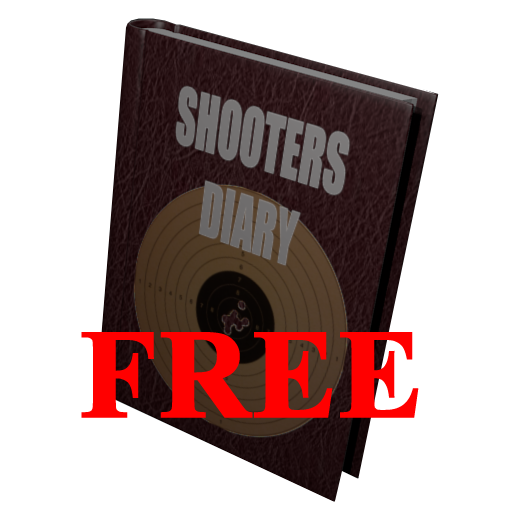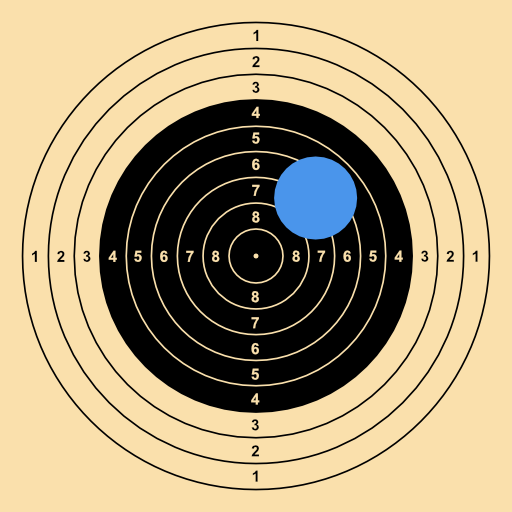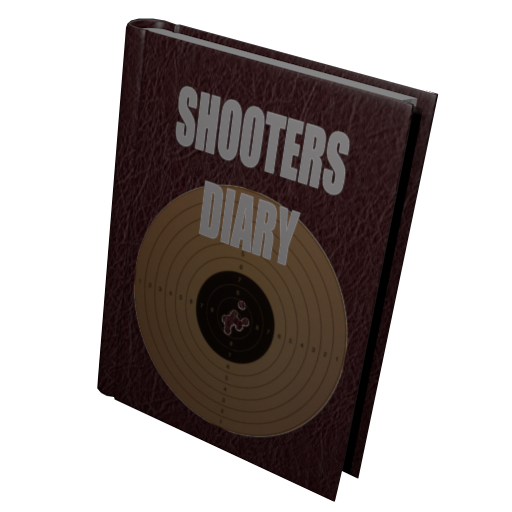
Shooters Diary
Juega en PC con BlueStacks: la plataforma de juegos Android, en la que confían más de 500 millones de jugadores.
Página modificada el: 8 de junio de 2019
Play Shooters Diary on PC
The main reason to use the shooters diary is for feedback, a record that tells you how you performed.
Shooters diary provides a record of practice and competition scores. More importantly, it helps you analyze your shooting so you know what you are doing right and help you correct the problems.
Keeping a diary is one of the best ways to improve target shooting scores.
Anyone who is serious about target shooting uses a diary, why don’t you?
Targets supported:
10m Air Pistol
7.5m Air Pistol
10m Air Rifle
25m/50m International Pistol
25m Sport Pistol
50ft Slow Fire B-2
50ft Rapid/Timed Fire B-3
20yd Slow Fire B-4
20yd Rapid/TimedFire B-5
50yd Slow Fire B-6
25yd Rapid/Timed Fire B-8
25yd Slow Fire B-16
NRA SR 200yd
NRA SR 300yd
NRA SR 600yd
100m Rifle
200m Rifle
Biathlon
Juega Shooters Diary en la PC. Es fácil comenzar.
-
Descargue e instale BlueStacks en su PC
-
Complete el inicio de sesión de Google para acceder a Play Store, o hágalo más tarde
-
Busque Shooters Diary en la barra de búsqueda en la esquina superior derecha
-
Haga clic para instalar Shooters Diary desde los resultados de búsqueda
-
Complete el inicio de sesión de Google (si omitió el paso 2) para instalar Shooters Diary
-
Haz clic en el ícono Shooters Diary en la pantalla de inicio para comenzar a jugar