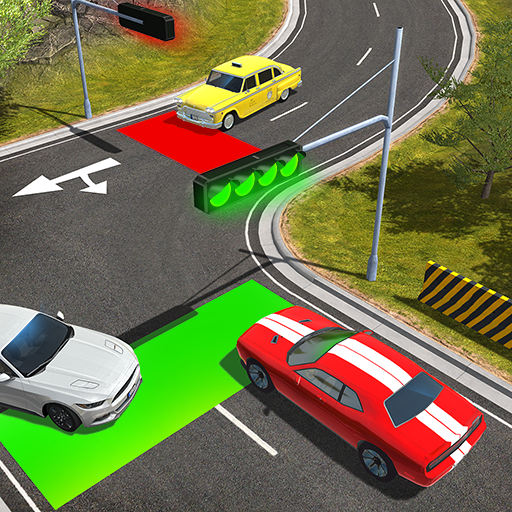Build it 3D
Play on PC with BlueStacks – the Android Gaming Platform, trusted by 500M+ gamers.
Page Modified on: March 4, 2021
Play Build it 3D on PC
The city is in need of renovation, and we need your help! Tower over everyone in a crane as you help assemble houses and replace roofs, before swinging at old buildings with your wrecking ball! Bulldoze your way through derelict buildings, before pouring concrete into the foundations of new buildings. With so many jobs to do, there’s no time to be idle!
Are you up to the challenge of becoming the best builder in the city?
Build it 3D features:
-Build houses
-Drive a crane
-Unlock new tools and skins
-Drive a bulldozer
-Use a wrecking ball
-Work on a building site
Play Build it 3D on PC. It’s easy to get started.
-
Download and install BlueStacks on your PC
-
Complete Google sign-in to access the Play Store, or do it later
-
Look for Build it 3D in the search bar at the top right corner
-
Click to install Build it 3D from the search results
-
Complete Google sign-in (if you skipped step 2) to install Build it 3D
-
Click the Build it 3D icon on the home screen to start playing