
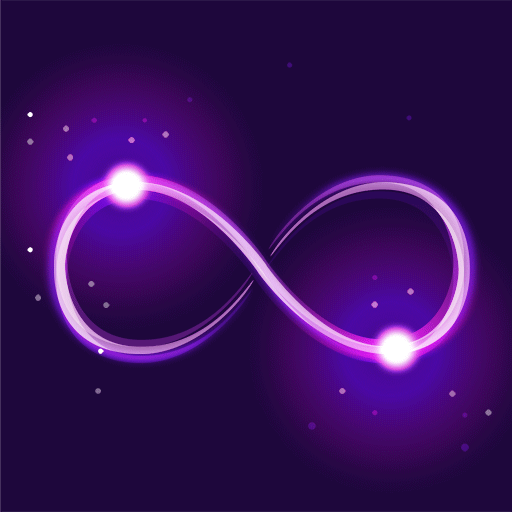
Looper!
Play on PC with BlueStacks – the Android Gaming Platform, trusted by 500M+ gamers.
Page Modified on: Mar 4, 2024
Play Looper! on PC or Mac
Play Looper! on your computer to experience a completely new kind of video gaming experience. Looper! is a musical puzzle app that will test your sense of rhythm and timing with brilliantly lit puzzles. Tap on the screen to begin a colorful beat that will travel along a set path. Tap again to start the second beat on its own journey, but be sure to time it just right or your beats could crash into each other and end it all. Play through a series of progressively harder puzzles as you attempt to make stunning musical harmonies by placing dots on increasingly difficult constellation maps. With hundreds of unique levels already available, Looper! is the game for those of you looking for something new in their lives
Play Looper! on PC. It’s easy to get started.
-
Download and install BlueStacks on your PC
-
Complete Google sign-in to access the Play Store, or do it later
-
Look for Looper! in the search bar at the top right corner
-
Click to install Looper! from the search results
-
Complete Google sign-in (if you skipped step 2) to install Looper!
-
Click the Looper! icon on the home screen to start playing



