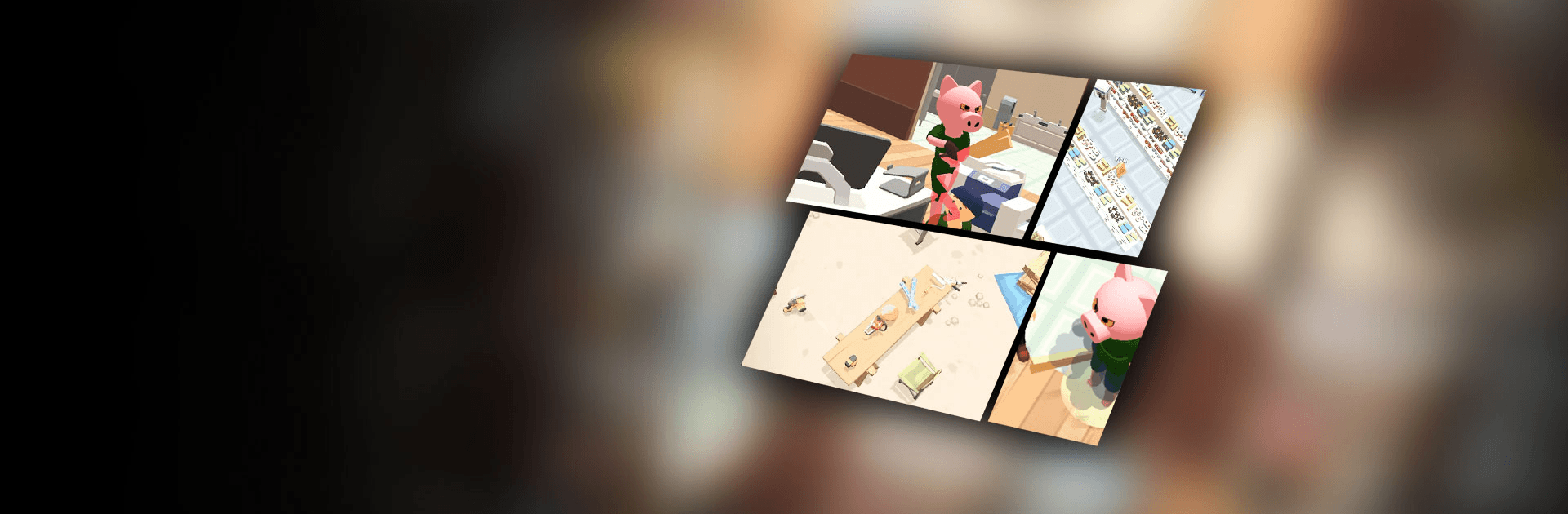

Object Hunt
Chơi trên PC với BlueStacks - Nền tảng chơi game Android, được hơn 500 triệu game thủ tin tưởng.
Trang đã được sửa đổi vào: Feb 7, 2025
Play Object Hunt on PC or Mac
Object Hunt is a casual game developed by Kwalee Ltd. BlueStacks app player is the best platform to play this Android game on your PC or Mac for an immersive gaming experience!
Play Object Hunt on PC and enjoy this casual strategy game from the large and gorgeous display on your PC! Become a camouflage master or a hunter that can see through any deception!
In the Object Hunt PC game, you’re either the hunter or part of the players disguised as props! You’ll take turns with other players as the hunter or a part of the hiders.
As a hunter, you’ll use your random-slashing skills to try to discover other players no matter their disguise! But, first, you have to search for and locate all the hiders before the timer at the top of the screen runs out. If you don’t find all the hiders, then they are victorious!
As a hider, it is your job to stay hidden! Choose the props you want to look like, and then find the safest location to hide! Then, make sure the hunter doesn’t see you!
When you win, you’ll receive points and other rewards. And as you progress in the game, you’ll be able to unlock new props, skins, and hunter weapons! There are also different maps and areas where you can play!
Download Object Hunt on PC and fish out other players in their props or stay hidden!
Chơi Object Hunt trên PC. Rất dễ để bắt đầu
-
Tải và cài đặt BlueStacks trên máy của bạn
-
Hoàn tất đăng nhập vào Google để đến PlayStore, hoặc thực hiện sau
-
Tìm Object Hunt trên thanh tìm kiếm ở góc phải màn hình
-
Nhấn vào để cài đặt Object Hunt trong danh sách kết quả tìm kiếm
-
Hoàn tất đăng nhập Google (nếu bạn chưa làm bước 2) để cài đặt Object Hunt
-
Nhấn vào icon Object Hunt tại màn hình chính để bắt đầu chơi



