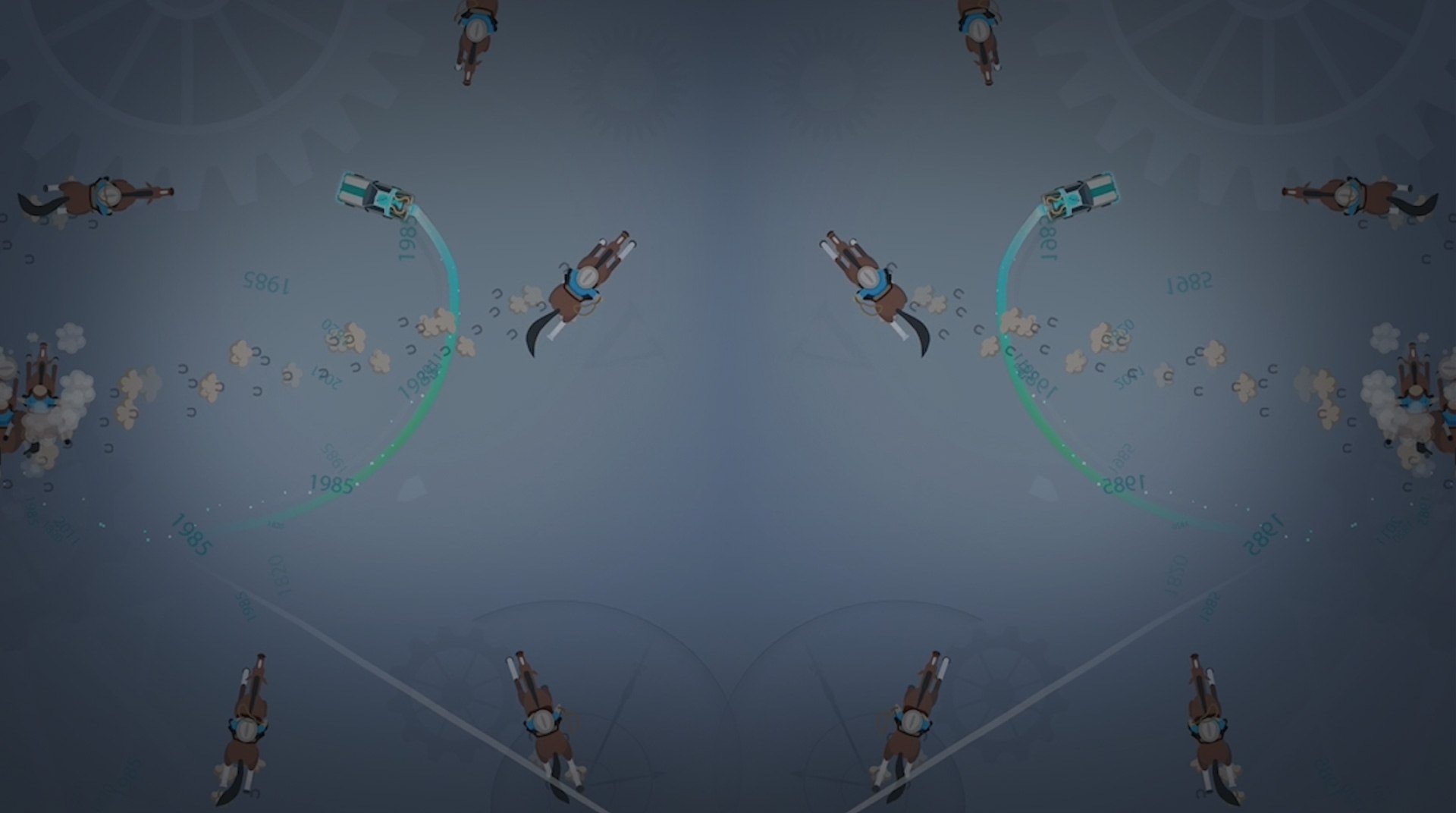

Police Pursuit
Spiele auf dem PC mit BlueStacks - der Android-Gaming-Plattform, der über 500 Millionen Spieler vertrauen.
Seite geändert am: 28.01.2025
Play Police Pursuit on PC or Mac
Red and blue cherries pop behind you, the only choice you have is to outsmart the donut-munching coppers. Play Police Pursuit on Mac and PC to take your shot at outsmarting and outrunning the police in an intense car chase. Easy to use controls that simply require tapping or clicking to turn your vehicle. Make the pesky police crash into each other and score huge points and coin rewards. Unlock a ton of cool vehicles from iconic comic-inspired cars to vehicles from another planet. Watch your damage or your pursuit will be over before it even gets going. See if you have what it takes to make the evening news by playing Police Pursuit on your computer with BlueStacks 4.
Spiele Police Pursuit auf dem PC. Der Einstieg ist einfach.
-
Lade BlueStacks herunter und installiere es auf deinem PC
-
Schließe die Google-Anmeldung ab, um auf den Play Store zuzugreifen, oder mache es später
-
Suche in der Suchleiste oben rechts nach Police Pursuit
-
Klicke hier, um Police Pursuit aus den Suchergebnissen zu installieren
-
Schließe die Google-Anmeldung ab (wenn du Schritt 2 übersprungen hast), um Police Pursuit zu installieren.
-
Klicke auf dem Startbildschirm auf das Police Pursuit Symbol, um mit dem Spielen zu beginnen



