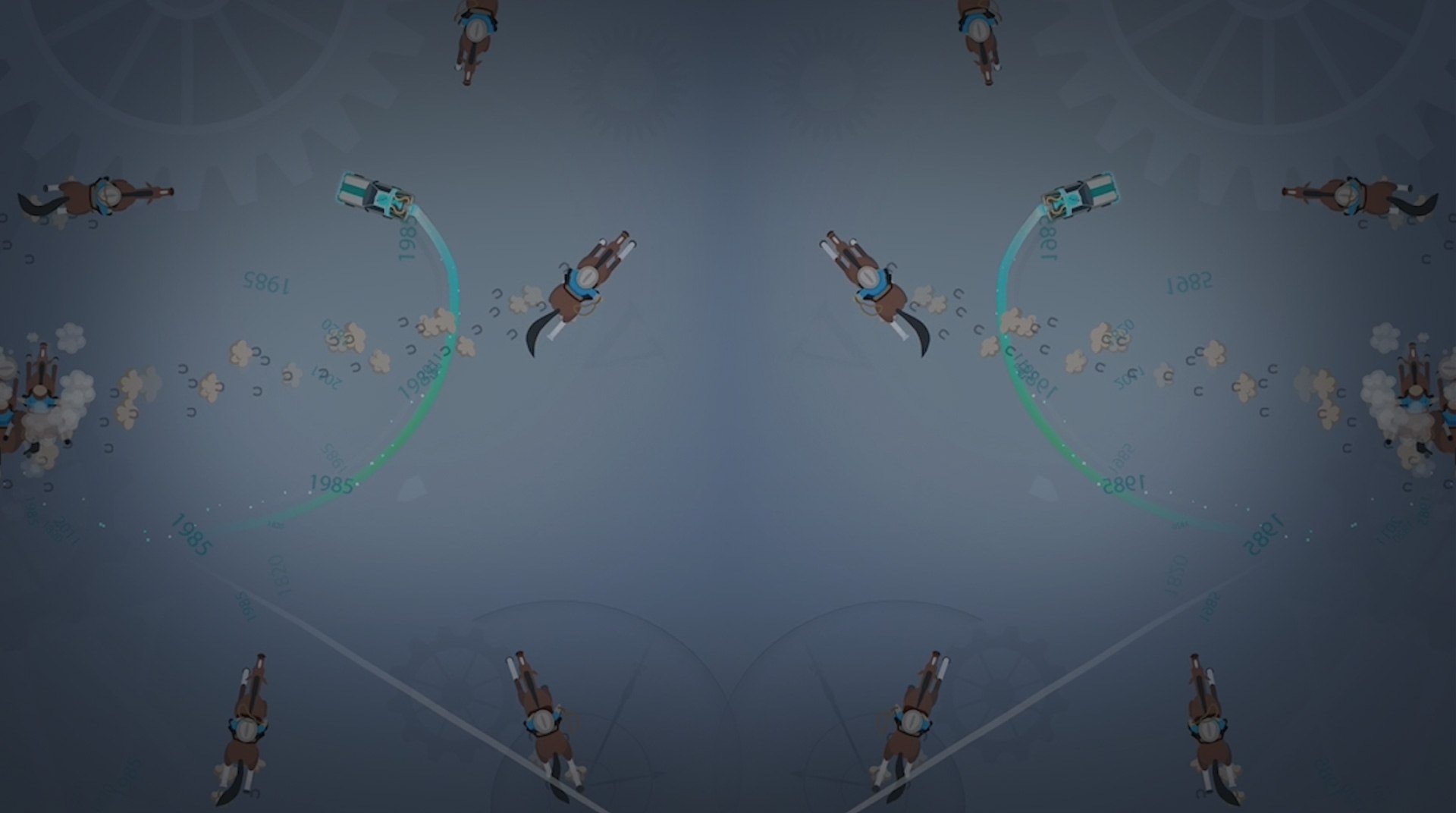
Police Pursuit: Burnout Rush!
Play on PC with BlueStacks – the Android Gaming Platform, trusted by 500M+ gamers.
Page Modified on: Dec 10, 2025
Play Police Pursuit on PC or Mac
Red and blue cherries pop behind you, the only choice you have is to outsmart the donut-munching coppers. Play Police Pursuit on Mac and PC to take your shot at outsmarting and outrunning the police in an intense car chase. Easy to use controls that simply require tapping or clicking to turn your vehicle. Make the pesky police crash into each other and score huge points and coin rewards. Unlock a ton of cool vehicles from iconic comic-inspired cars to vehicles from another planet. Watch your damage or your pursuit will be over before it even gets going. See if you have what it takes to make the evening news by playing Police Pursuit on your computer with BlueStacks 4.
Play Police Pursuit: Burnout Rush! on PC. It’s easy to get started.
-
Download and install BlueStacks on your PC
-
Complete Google sign-in to access the Play Store, or do it later
-
Look for Police Pursuit: Burnout Rush! in the search bar at the top right corner
-
Click to install Police Pursuit: Burnout Rush! from the search results
-
Complete Google sign-in (if you skipped step 2) to install Police Pursuit: Burnout Rush!
-
Click the Police Pursuit: Burnout Rush! icon on the home screen to start playing
